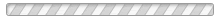
 3C2A6754
3C2A6754 3C2A5770
3C2A5770 3C2A5787
3C2A5787 3C2A7016
3C2A7016 3C2A6817
3C2A6817 3C2A6775
3C2A6775 3C2A6745
3C2A6745 3C2A6826
3C2A6826 3C2A6907
3C2A6907 3C2A6785
3C2A6785 3C2A5768
3C2A5768 3C2A5788
3C2A5788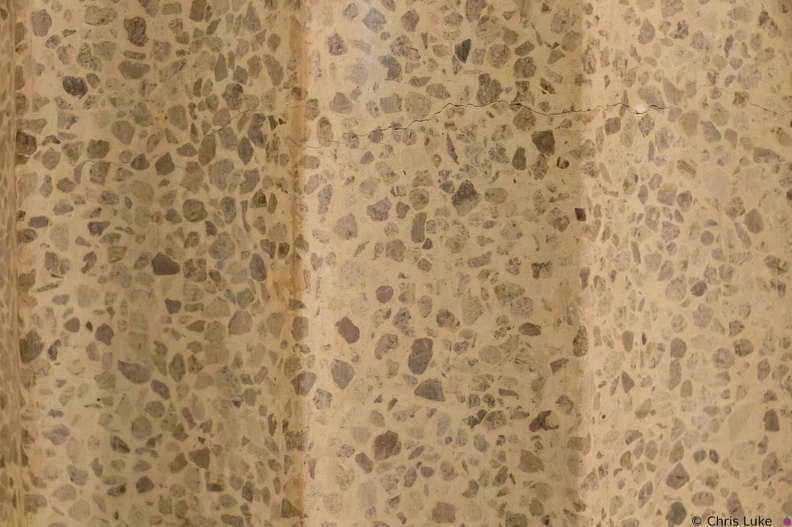 3C2A6767
3C2A6767 3C2A6714
3C2A6714 3C2A6716
3C2A6716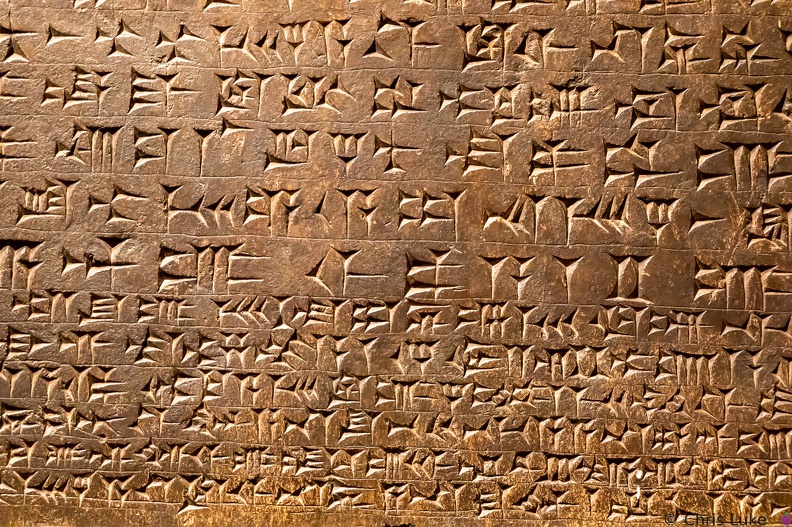 3C2A6857
3C2A6857 3C2A5771
3C2A5771 3C2A6769
3C2A6769 3C2A6719
3C2A6719 3C2A6848
3C2A6848 Piper vs. Apollo
Piper vs. Apollo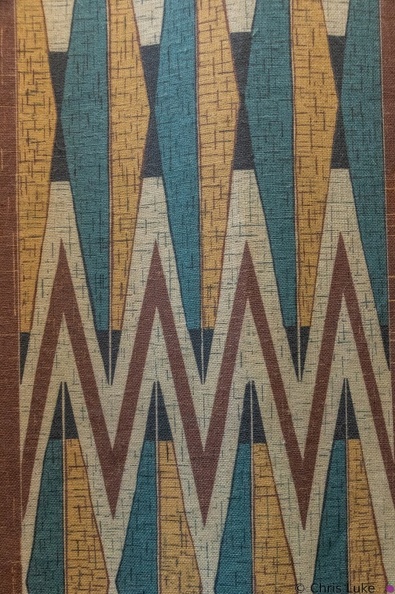 3C2A6717
3C2A6717 3C2A6996
3C2A6996 3C2A7395
3C2A7395 3C2A6627
3C2A6627 3C2A6649
3C2A6649 3C2A6684
3C2A6684 3C2A6662
3C2A6662 P7230228
P7230228
OLYMPUS DIGITAL CAMERA 3C2A6628
3C2A6628 3C2A6642
3C2A6642 3C2A6651
3C2A6651 3C2A6698
3C2A6698 3C2A6653
3C2A6653 3C2A6669
3C2A6669 P7230226
P7230226
OLYMPUS DIGITAL CAMERA 3C2A6629
3C2A6629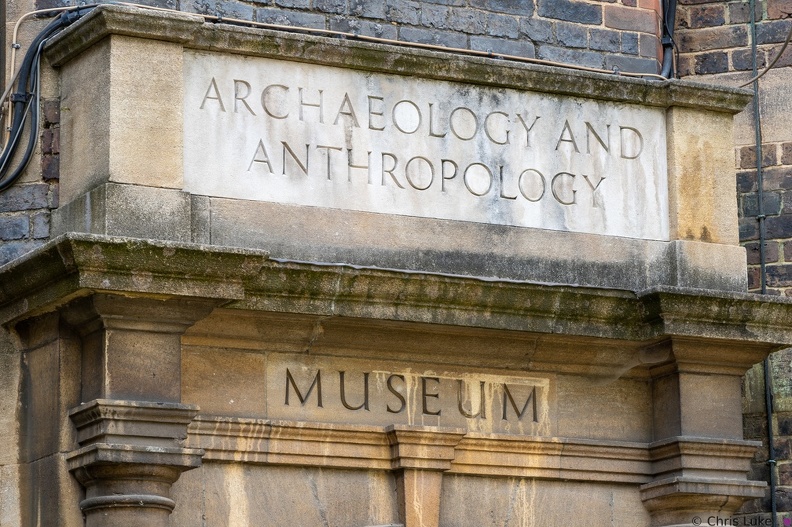 3C2A6648
3C2A6648 P7230213
P7230213
OLYMPUS DIGITAL CAMERA P7230210
P7230210
OLYMPUS DIGITAL CAMERA 3C2A6646
3C2A6646 P7230222
P7230222
OLYMPUS DIGITAL CAMERA 3C2A6635
3C2A6635 3C2A6641
3C2A6641 3C2A6634
3C2A6634 3C2A2298
3C2A2298 3C2A5856
3C2A5856 3C2A2301
3C2A2301 3C2A2302
3C2A2302 3C2A2299
3C2A2299 3C2A2296
3C2A2296 3C2A5850
3C2A5850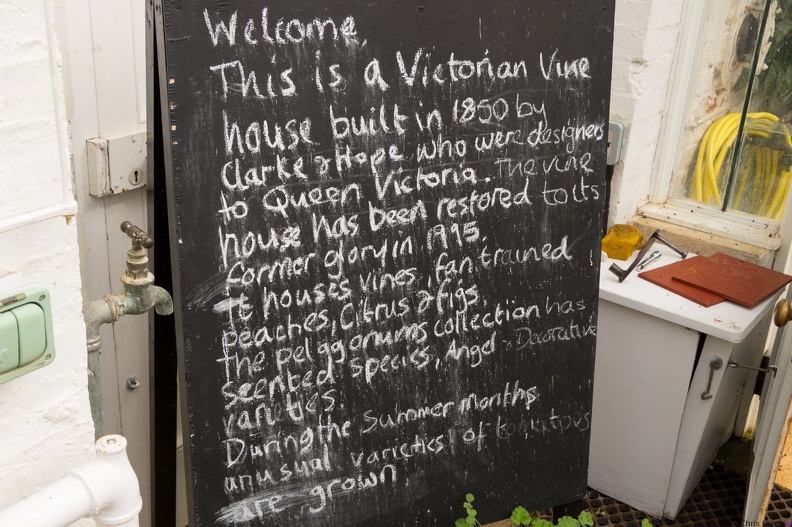 3C2A2293
3C2A2293 3C2A5859
3C2A5859 3C2A2341
3C2A2341 3C2A2317
3C2A2317 3C2A2338
3C2A2338 3C2A2257
3C2A2257 3C2A2336
3C2A2336 3C2A5889
3C2A5889 3C2A2334
3C2A2334 3C2A3109
3C2A3109 3C2A4137
3C2A4137 3C2A2067
3C2A2067 3C2A6600
3C2A6600 3C2A4142
3C2A4142 3C2A6547
3C2A6547 3C2A2319
3C2A2319 3C2A6517
3C2A6517 3C2A6136
3C2A6136 3C2A2274
3C2A2274 3C2A2014
3C2A2014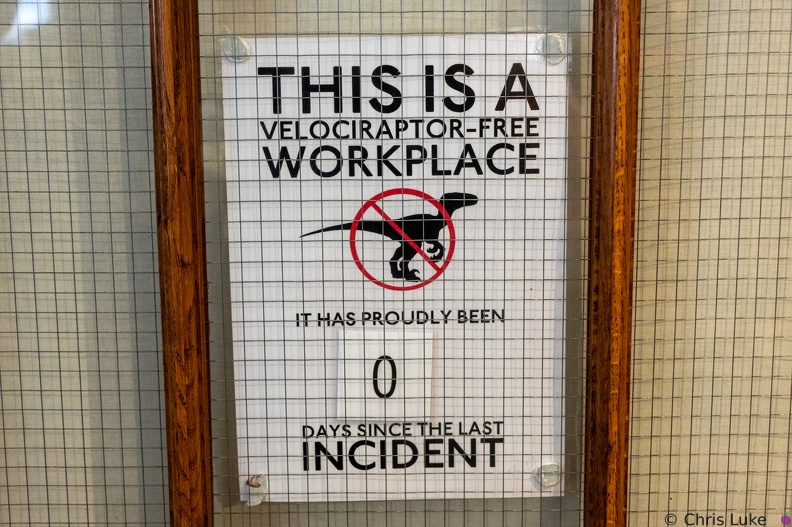 3C2A6680
3C2A6680 3C2A2227
3C2A2227 3C2A2063
3C2A2063 3C2A2235
3C2A2235 3C2A2327
3C2A2327 3C2A2231
3C2A2231 3C2A2222
3C2A2222 3C2A2288
3C2A2288 3C2A2236
3C2A2236 3C2A6525
3C2A6525 3C2A5876
3C2A5876 3C2A2349
3C2A2349 3C2A6014
3C2A6014 3C2A2451
3C2A2451 3C2A6557
3C2A6557 3C2A2012
3C2A2012 3C2A6559
3C2A6559 3C2A2253
3C2A2253 3C2A4107
3C2A4107 3C2A2270
3C2A2270 3C2A2232
3C2A2232 3C2A6501
3C2A6501 3C2A4135
3C2A4135 3C2A3102
3C2A3102 3C2A5908
3C2A5908 3C2A2350
3C2A2350 3C2A5926
3C2A5926 3C2A2267
3C2A2267 3C2A2062
3C2A2062 3C2A2095
3C2A2095 3C2A2072
3C2A2072 3C2A6604
3C2A6604 3C2A5906
3C2A5906 3C2A2259
3C2A2259 3C2A2071
3C2A2071 3C2A5958
3C2A5958 3C2A2244
3C2A2244 3C2A4110
3C2A4110 3C2A2277
3C2A2277 3C2A2234
3C2A2234 3C2A6499
3C2A6499 3C2A2209
3C2A2209 3C2A5909
3C2A5909 3C2A4132
3C2A4132 3C2A2618
3C2A2618 3C2A2286
3C2A2286 3C2A2251
3C2A2251 3C2A6554
3C2A6554 3C2A2100
3C2A2100 3C2A6170
3C2A6170 3C2A4144
3C2A4144 3C2A2344
3C2A2344 3C2A6593
3C2A6593 3C2A2457
3C2A2457 3C2A6590
3C2A6590 3C2A3443
3C2A3443 3C2A5940
3C2A5940 3C2A2089
3C2A2089 3C2A3093
3C2A3093 3C2A5985
3C2A5985 3C2A6607
3C2A6607 3C2A2801
3C2A2801 3C2A2082
3C2A2082 3C2A6530
3C2A6530 3C2A3081
3C2A3081 3C2A4097
3C2A4097 3C2A4095
3C2A4095 3C2A2233
3C2A2233 3C2A2626
3C2A2626 3C2A6553
3C2A6553 3C2A2803
3C2A2803 3C2A6134
3C2A6134 3C2A6558
3C2A6558 3C2A3127
3C2A3127 3C2A2637
3C2A2637 3C2A3427
3C2A3427 3C2A6140
3C2A6140 3C2A2431
3C2A2431 3C2A2540
3C2A2540 3C2A6591
3C2A6591 3C2A2603
3C2A2603 3C2A2633
3C2A2633 3C2A2614
3C2A2614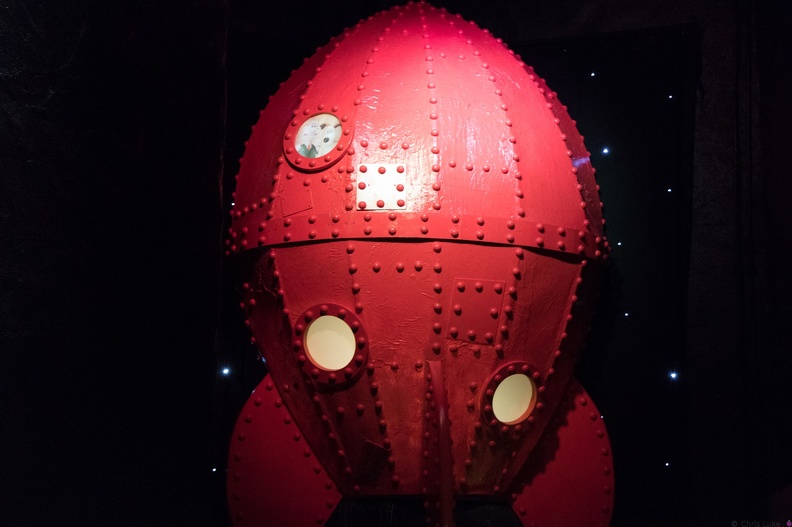 3C2A4081
3C2A4081 3C2A3289
3C2A3289 3C2A2091
3C2A2091 3C2A6560
3C2A6560 3C2A5915
3C2A5915 3C2A4090
3C2A4090 3C2A4011
3C2A4011 3C2A2793
3C2A2793 3C2A2066
3C2A2066 3C2A2092
3C2A2092 3C2A5928
3C2A5928 3C2A2016
3C2A2016 3C2A5947
3C2A5947 3C2A2080
3C2A2080 3C2A2571
3C2A2571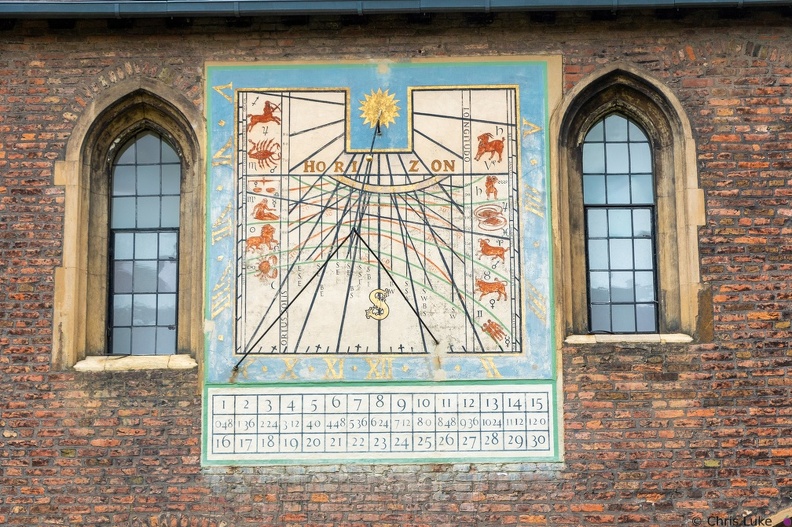 3C2A6550
3C2A6550 3C2A6577
3C2A6577 3C2A5965
3C2A5965 3C2A3217
3C2A3217 3C2A1965
3C2A1965 3C2A2631
3C2A2631 3C2A6015
3C2A6015 3C2A3248
3C2A3248 3C2A4154
3C2A4154 3C2A2572
3C2A2572 3C2A3361
3C2A3361 3C2A4111
3C2A4111 3C2A2433
3C2A2433 3C2A6578
3C2A6578 3C2A6058
3C2A6058 3C2A2639
3C2A2639 3C2A1971
3C2A1971 3C2A2578
3C2A2578 3C2A2215
3C2A2215 3C2A4009
3C2A4009 3C2A3244
3C2A3244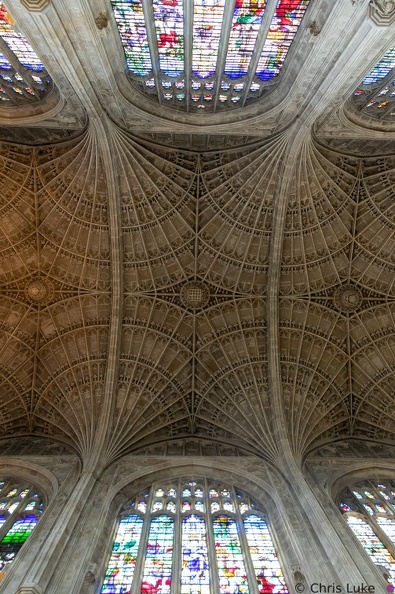 3C2A6536
3C2A6536 3C2A4929
3C2A4929 3C2A2056
3C2A2056 3C2A2372
3C2A2372 3C2A4112
3C2A4112 3C2A2551
3C2A2551 3C2A4015
3C2A4015 3C2A3693
3C2A3693 3C2A6502
3C2A6502 3C2A2054
3C2A2054 3C2A2049
3C2A2049 3C2A6565
3C2A6565 3C2A2096
3C2A2096 3C2A2527
3C2A2527 3C2A2766
3C2A2766 3C2A4091
3C2A4091 3C2A2521
3C2A2521 3C2A3314
3C2A3314 3C2A4014
3C2A4014 3C2A3334
3C2A3334 3C2A3014
3C2A3014 3C2A6510
3C2A6510 3C2A6549
3C2A6549 3C2A2042
3C2A2042 3C2A2226
3C2A2226 3C2A3338
3C2A3338 3C2A3159
3C2A3159 3C2A3080
3C2A3080 3C2A3092
3C2A3092 3C2A3479
3C2A3479 3C2A3181
3C2A3181 3C2A4130
3C2A4130 3C2A6540
3C2A6540 3C2A2568
3C2A2568 3C2A2536
3C2A2536 3C2A2360
3C2A2360 3C2A2023
3C2A2023 3C2A3703
3C2A3703 3C2A2051
3C2A2051 3C2A5973
3C2A5973 3C2A3704
3C2A3704 3C2A3786
3C2A3786 3C2A5040
3C2A5040 3C2A6118
3C2A6118 3C2A2649
3C2A2649 3C2A6464
3C2A6464 3C2A4919
3C2A4919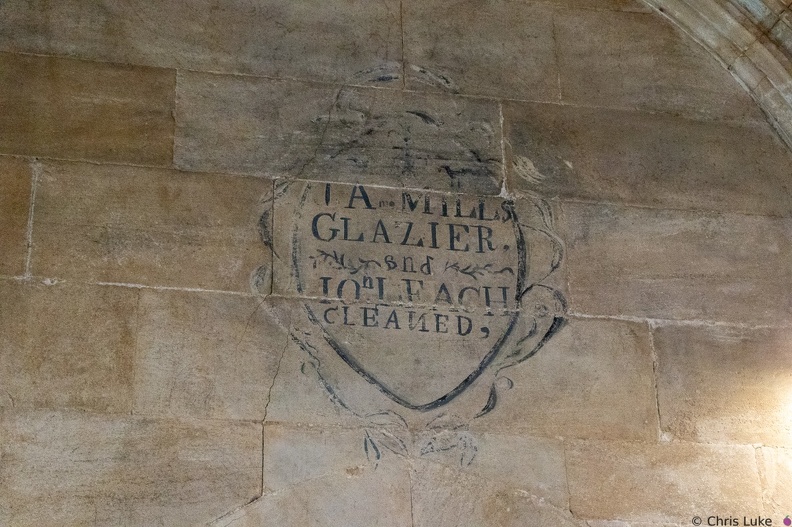 3C2A6529
3C2A6529 3C2A3297
3C2A3297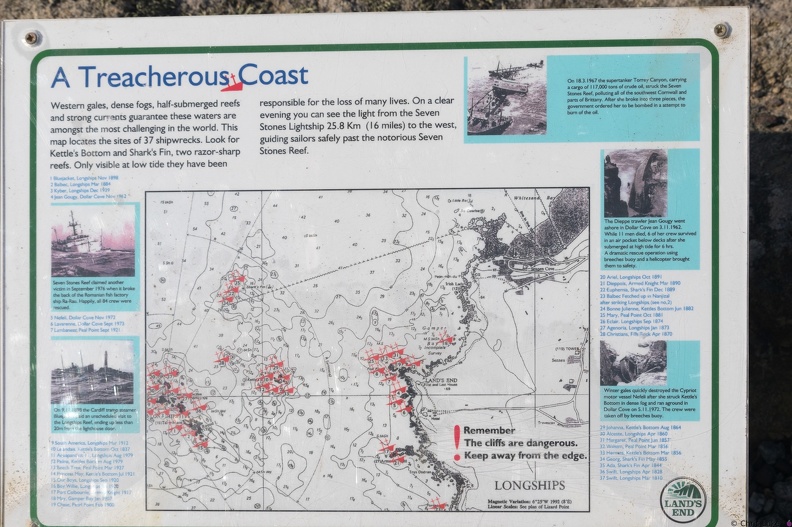 3C2A4025
3C2A4025 3C2A1935
3C2A1935 3C2A2019
3C2A2019 3C2A5922
3C2A5922 3C2A2076
3C2A2076 3C2A6610
3C2A6610 3C2A4086
3C2A4086 3C2A2459
3C2A2459 3C2A4088
3C2A4088 3C2A2038
3C2A2038 3C2A6065
3C2A6065 3C2A4876
3C2A4876 3C2A2772
3C2A2772 3C2A2033
3C2A2033 3C2A1973
3C2A1973 P7230240
P7230240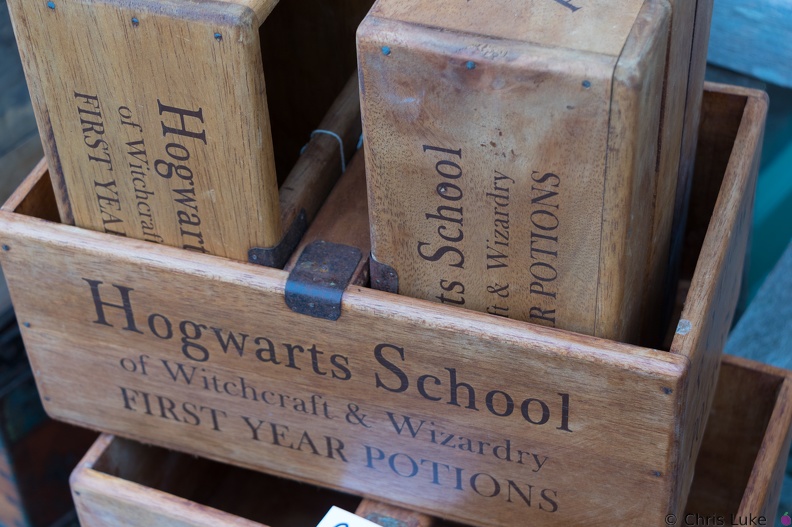 3C2A2024
3C2A2024 3C2A4052
3C2A4052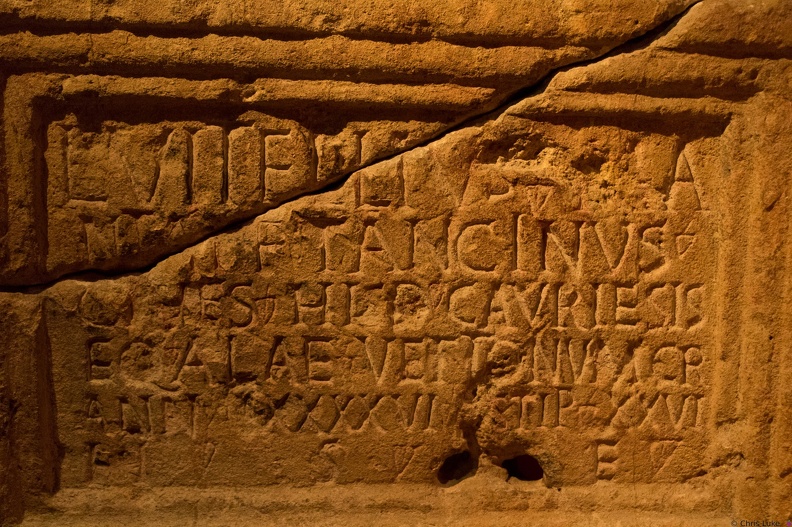 3C2A5050
3C2A5050 3C2A6062
3C2A6062 3C2A3696
3C2A3696 3C2A5918
3C2A5918 3C2A3283
3C2A3283 3C2A3440
3C2A3440 3C2A6343
3C2A6343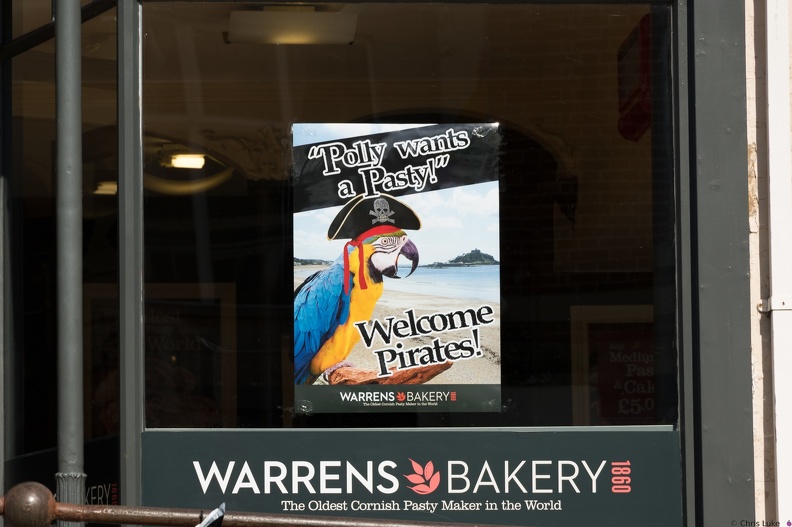 3C2A4323
3C2A4323 3C2A4856
3C2A4856 3C2A1940
3C2A1940 3C2A6496
3C2A6496 3C2A2565
3C2A2565 3C2A3186
3C2A3186 3C2A3431
3C2A3431 3C2A2380
3C2A2380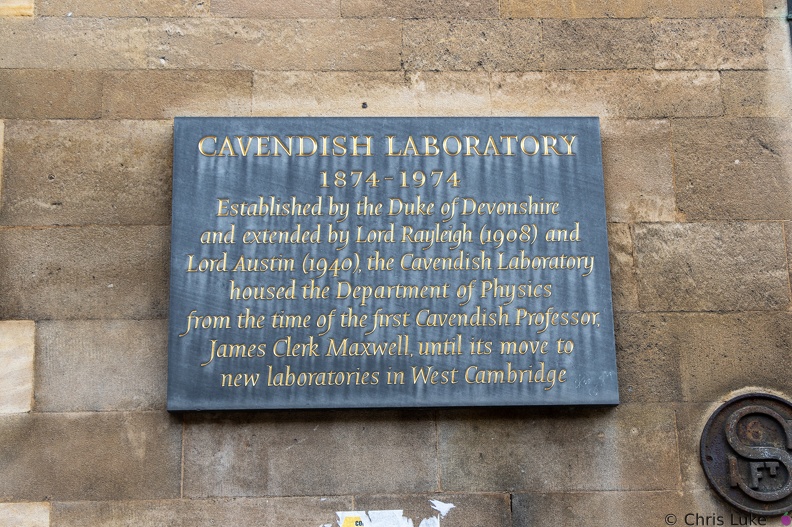 3C2A6468
3C2A6468 3C2A6057
3C2A6057 3C2A5930
3C2A5930 3C2A4975
3C2A4975 3C2A2561
3C2A2561 3C2A4771
3C2A4771 3C2A3325
3C2A3325 3C2A6133
3C2A6133 3C2A4164
3C2A4164 3C2A6497
3C2A6497 3C2A3036
3C2A3036 3C2A4974
3C2A4974 3C2A3242
3C2A3242 3C2A4920
3C2A4920 3C2A3637
3C2A3637 3C2A2828
3C2A2828 3C2A3439
3C2A3439 3C2A3203
3C2A3203 3C2A4118
3C2A4118 3C2A2590
3C2A2590 3C2A2208
3C2A2208 3C2A2022
3C2A2022 3C2A3766
3C2A3766 3C2A5106
3C2A5106 3C2A1937
3C2A1937 3C2A4324
3C2A4324 3C2A2645
3C2A2645 3C2A1945
3C2A1945 3C2A4051
3C2A4051 3C2A4125
3C2A4125 3C2A2913
3C2A2913 3C2A6505
3C2A6505 3C2A4590
3C2A4590 3C2A2942
3C2A2942 3C2A2787
3C2A2787 3C2A3070
3C2A3070 3C2A6563
3C2A6563 3C2A6056
3C2A6056 3C2A3284
3C2A3284 3C2A2782
3C2A2782 3C2A5974
3C2A5974 3C2A2104
3C2A2104 3C2A3017
3C2A3017 3C2A3176
3C2A3176 3C2A2658
3C2A2658 3C2A2896
3C2A2896 3C2A2359
3C2A2359 3C2A2045
3C2A2045 3C2A3602
3C2A3602 3C2A2040
3C2A2040 3C2A3279
3C2A3279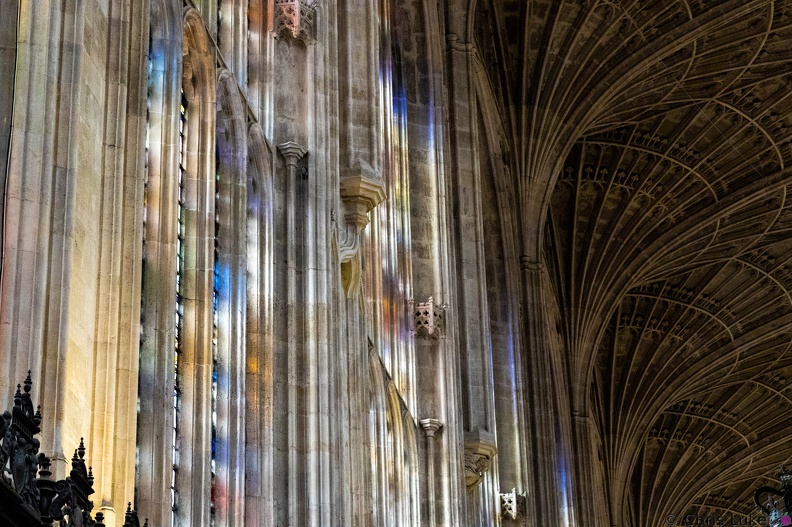 3C2A6538
3C2A6538 3C2A2526
3C2A2526 3C2A4322
3C2A4322 3C2A6532
3C2A6532 3C2A4971
3C2A4971 3C2A6587
3C2A6587 3C2A3645
3C2A3645 3C2A4912
3C2A4912 3C2A4663
3C2A4663 3C2A3583
3C2A3583 3C2A4821
3C2A4821 3C2A6018
3C2A6018 3C2A2741
3C2A2741 3C2A2424
3C2A2424 3C2A2903
3C2A2903 3C2A2114
3C2A2114 3C2A3187
3C2A3187 3C2A6561
3C2A6561 3C2A3064
3C2A3064 3C2A5086
3C2A5086 3C2A6614
3C2A6614 3C2A2109
3C2A2109 3C2A3372
3C2A3372 3C2A2363
3C2A2363 3C2A4969
3C2A4969 3C2A3672
3C2A3672 3C2A6467
3C2A6467 3C2A3677
3C2A3677 3C2A2910
3C2A2910 3C2A4904
3C2A4904 3C2A1930
3C2A1930 3C2A6470
3C2A6470 3C2A2755
3C2A2755 3C2A2843
3C2A2843 3C2A2891
3C2A2891 3C2A6046
3C2A6046 3C2A3376
3C2A3376 3C2A3630
3C2A3630 3C2A6256
3C2A6256 3C2A2712
3C2A2712 3C2A3578
3C2A3578 3C2A3201
3C2A3201 3C2A5006
3C2A5006 3C2A2753
3C2A2753 3C2A4906
3C2A4906 3C2A4871
3C2A4871 3C2A3021
3C2A3021 3C2A1920
3C2A1920 3C2A2894
3C2A2894 3C2A6408
3C2A6408 3C2A3580
3C2A3580 3C2A2034
3C2A2034 3C2A6457
3C2A6457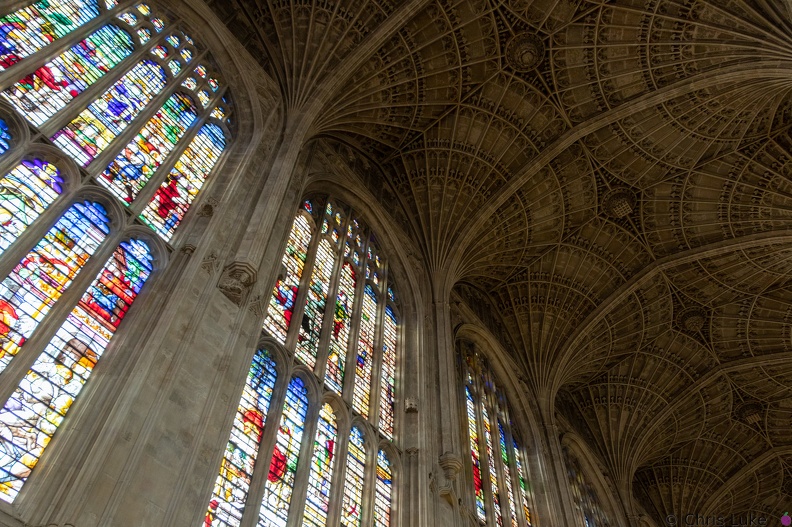 3C2A6533
3C2A6533 3C2A4991
3C2A4991 3C2A4058
3C2A4058 3C2A2653
3C2A2653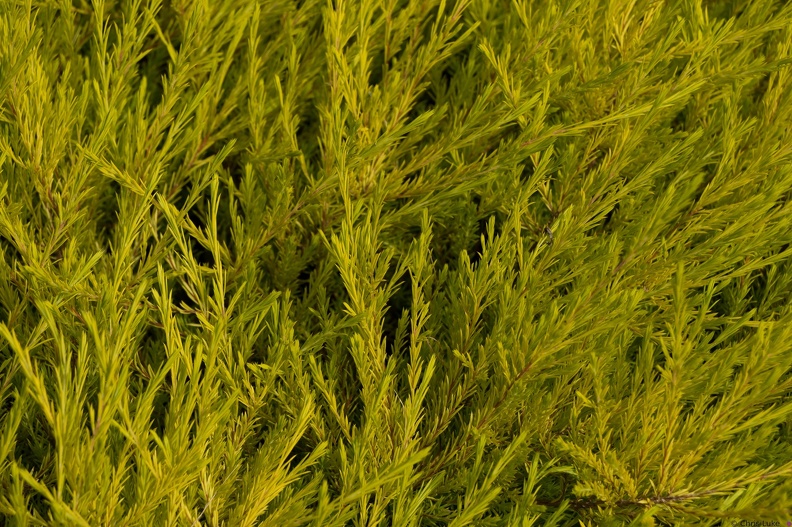 3C2A3679
3C2A3679 3C2A2904
3C2A2904 3C2A6471
3C2A6471 3C2A3790
3C2A3790 3C2A2808
3C2A2808 3C2A1963
3C2A1963 3C2A6245
3C2A6245 3C2A4314
3C2A4314 3C2A3538
3C2A3538 3C2A2981
3C2A2981 3C2A2404
3C2A2404 3C2A3389
3C2A3389 3C2A2709
3C2A2709 3C2A4863
3C2A4863 3C2A3743
3C2A3743 3C2A2660
3C2A2660 3C2A2914
3C2A2914 3C2A3729
3C2A3729 3C2A6495
3C2A6495 3C2A3857
3C2A3857 3C2A3004
3C2A3004 3C2A5076
3C2A5076 3C2A4054
3C2A4054 3C2A3611
3C2A3611 3C2A6606
3C2A6606 3C2A2746
3C2A2746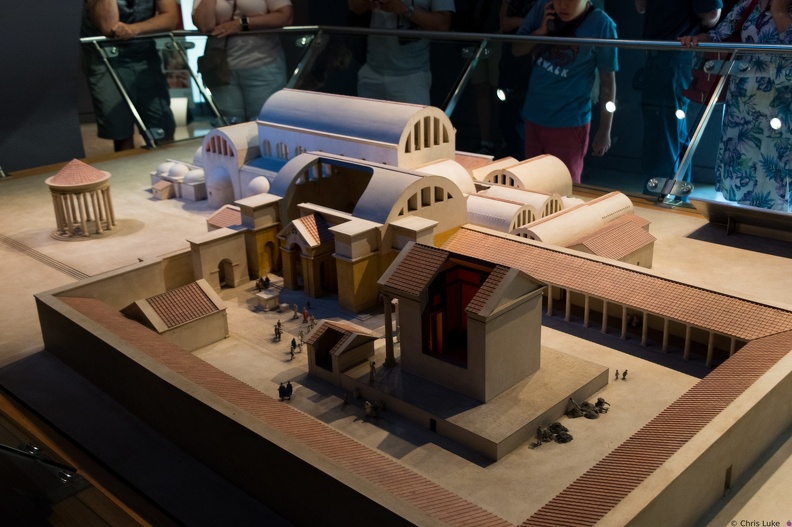 3C2A5030
3C2A5030 3C2A1895
3C2A1895 3C2A4887
3C2A4887 3C2A2911
3C2A2911 3C2A1888
3C2A1888 3C2A5118
3C2A5118 3C2A2984
3C2A2984 3C2A4865
3C2A4865 3C2A3050
3C2A3050 3C2A4976
3C2A4976 3C2A3632
3C2A3632 3C2A4869
3C2A4869 3C2A2364
3C2A2364 3C2A3520
3C2A3520 3C2A2043
3C2A2043 3C2A6312
3C2A6312 3C2A4866
3C2A4866 3C2A1891
3C2A1891 3C2A4016
3C2A4016 3C2A2396
3C2A2396 3C2A2420
3C2A2420 3C2A2751
3C2A2751 Mathematical Bridge
Mathematical Bridge 3C2A6203
3C2A6203 3C2A4973
3C2A4973 3C2A6048
3C2A6048 3C2A2192
3C2A2192 3C2A6474
3C2A6474 3C2A6477
3C2A6477 3C2A1955
3C2A1955 3C2A2848
3C2A2848 3C2A6277
3C2A6277 3C2A3722
3C2A3722 3C2A5001
3C2A5001 3C2A3621
3C2A3621 3C2A3607
3C2A3607 3C2A4978
3C2A4978 3C2A3622
3C2A3622 3C2A2666
3C2A2666 3C2A4992
3C2A4992 3C2A6043
3C2A6043 3C2A1961
3C2A1961 3C2A4900
3C2A4900 3C2A4995
3C2A4995 3C2A4857
3C2A4857 3C2A2195
3C2A2195 3C2A2918
3C2A2918 3C2A2882
3C2A2882 3C2A2414
3C2A2414 3C2A2890
3C2A2890 3C2A2885
3C2A2885 3C2A3794
3C2A3794 3C2A2936
3C2A2936 3C2A2185
3C2A2185 3C2A2594
3C2A2594 3C2A2757
3C2A2757 3C2A2671
3C2A2671 3C2A4307
3C2A4307 3C2A2406
3C2A2406 3C2A3721
3C2A3721 3C2A5008
3C2A5008 3C2A3037
3C2A3037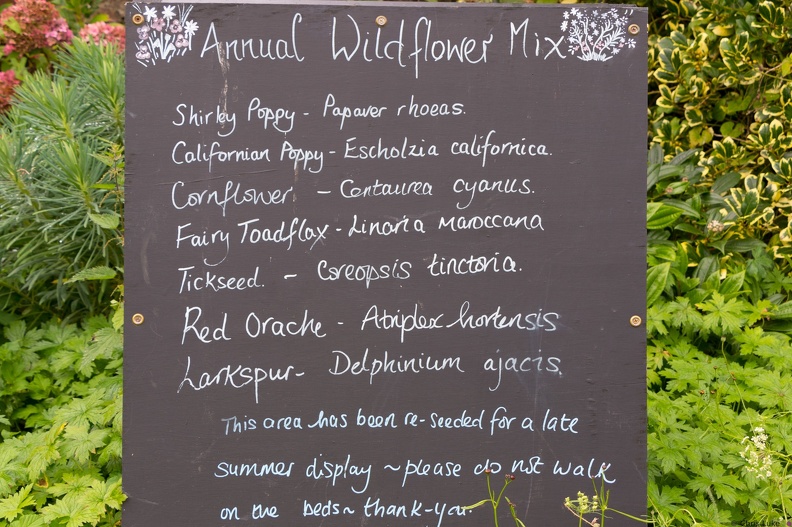 3C2A2182
3C2A2182 3C2A1921
3C2A1921 3C2A1928
3C2A1928 3C2A2729
3C2A2729 3C2A6030
3C2A6030 3C2A1923
3C2A1923 3C2A3613
3C2A3613 3C2A6241
3C2A6241 3C2A6385
3C2A6385 3C2A4903
3C2A4903 3C2A4317
3C2A4317 3C2A2153
3C2A2153 3C2A6491
3C2A6491 3C2A2421
3C2A2421 3C2A2701
3C2A2701 3C2A2167
3C2A2167 3C2A6309
3C2A6309 3C2A2703
3C2A2703 3C2A1926
3C2A1926 3C2A3337
3C2A3337 3C2A1886
3C2A1886 Merlin's Cave
Merlin's Cave 3C2A4893
3C2A4893 3C2A3025
3C2A3025 3C2A2174
3C2A2174 3C2A1927
3C2A1927 3C2A6483
3C2A6483 3C2A4889
3C2A4889 3C2A4877
3C2A4877 3C2A5108
3C2A5108 3C2A1893
3C2A1893 3C2A2170
3C2A2170 3C2A2672
3C2A2672 3C2A3388
3C2A3388 3C2A6248
3C2A6248 3C2A5123
3C2A5123 3C2A5036
3C2A5036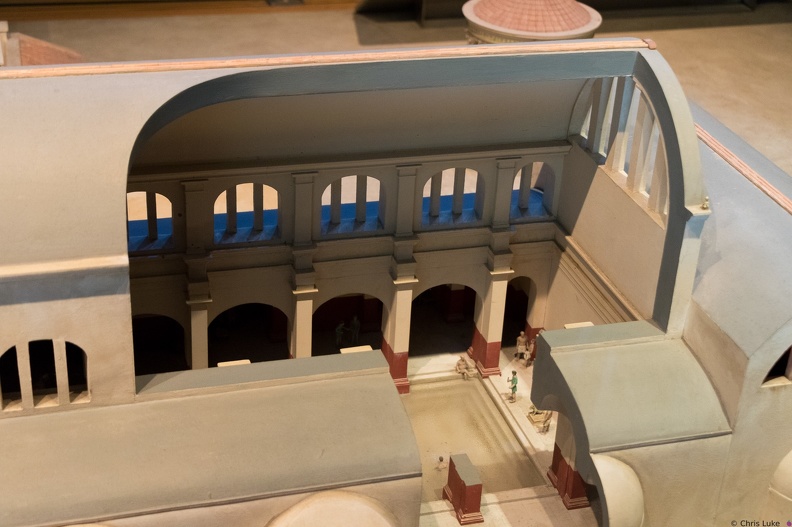 3C2A5023
3C2A5023 3C2A3629
3C2A3629 3C2A3929
3C2A3929 3C2A5202
3C2A5202 3C2A1911
3C2A1911 3C2A4305
3C2A4305 3C2A5007
3C2A5007 3C2A3519
3C2A3519 3C2A5021
3C2A5021 3C2A1882
3C2A1882 3C2A6479
3C2A6479 3C2A3740
3C2A3740 3C2A2679
3C2A2679 3C2A6036
3C2A6036 3C2A5026
3C2A5026 3C2A2697
3C2A2697 3C2A6287
3C2A6287 3C2A3726
3C2A3726 3C2A6486
3C2A6486 3C2A3010
3C2A3010 3C2A6304
3C2A6304 3C2A3725
3C2A3725 3C2A3576
3C2A3576 3C2A1894
3C2A1894 3C2A6317
3C2A6317 3C2A2756
3C2A2756 3C2A6278
3C2A6278 3C2A2680
3C2A2680 3C2A3501
3C2A3501 3C2A6344
3C2A6344 3C2A2412
3C2A2412 3C2A5193
3C2A5193 3C2A3469
3C2A3469 3C2A2988
3C2A2988 3C2A5183
3C2A5183 3C2A6348
3C2A6348 3C2A2173
3C2A2173 3C2A1900
3C2A1900 3C2A6378
3C2A6378 3C2A6366
3C2A6366 3C2A2386
3C2A2386 3C2A1897
3C2A1897 3C2A5179
3C2A5179 3C2A3420
3C2A3420 3C2A1906
3C2A1906 3C2A1902
3C2A1902 3C2A3415
3C2A3415 3C2A3518
3C2A3518 3C2A6371
3C2A6371 3C2A5209
3C2A5209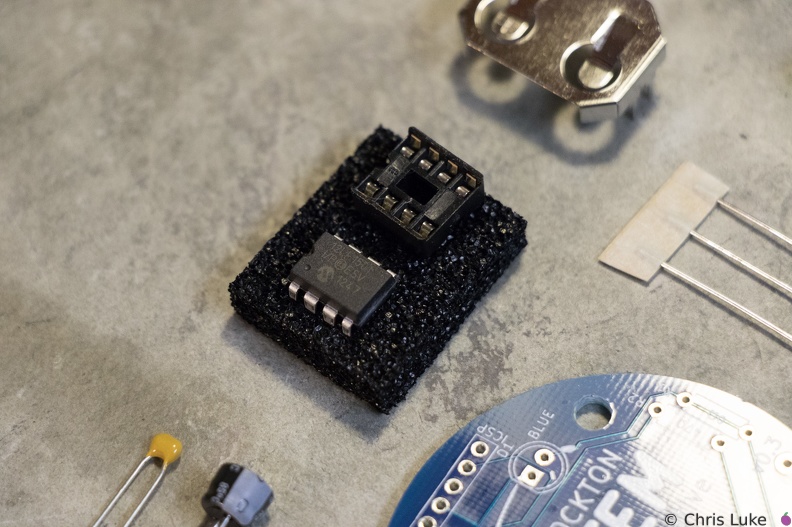 Stockton STEM Badge microcontroller
Stockton STEM Badge microcontroller
The chip is an inexpensive "PIC" microcontroller; this runs a program that controls the LEDs.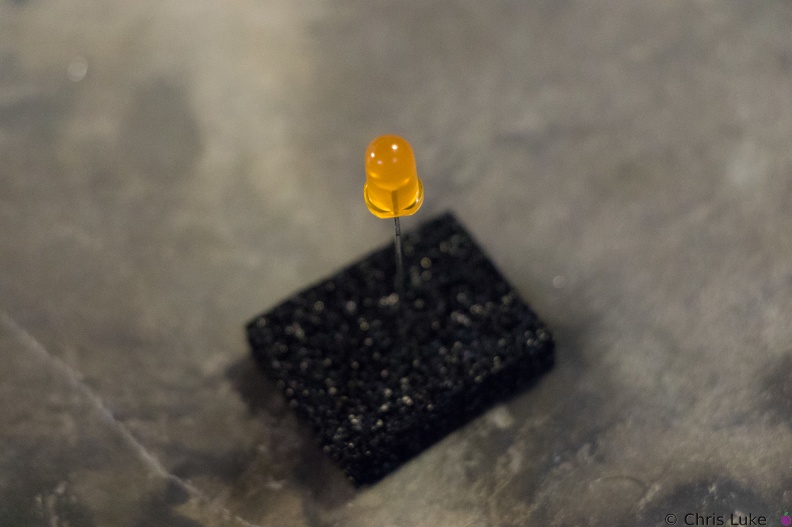 Stockton STEM Badge LEDs
Stockton STEM Badge LEDs
LEDs have a flat edge on one side of their case. Stockton STEM Badge boards
Stockton STEM Badge boards
The badge printed circuit board (PCB) comes in several colors. Stockton STEM Badge resistor legs
Stockton STEM Badge resistor legs
The resistor legs need to be bent in order to insert them into the board.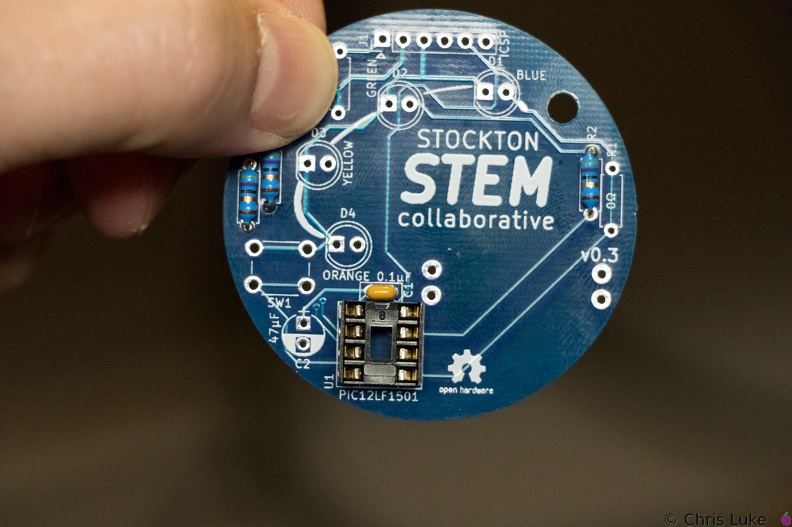 Stockton STEM Badge IC socket
Stockton STEM Badge IC socket
Note the orientation of the indent at the upper edge of the IC socket.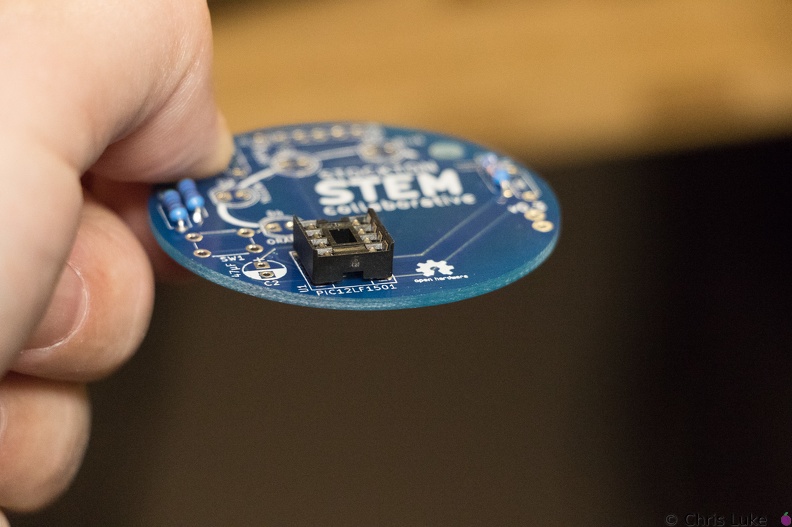 Stockton STEM Badge IC socket
Stockton STEM Badge IC socket
The IC socket should lay flat against the board.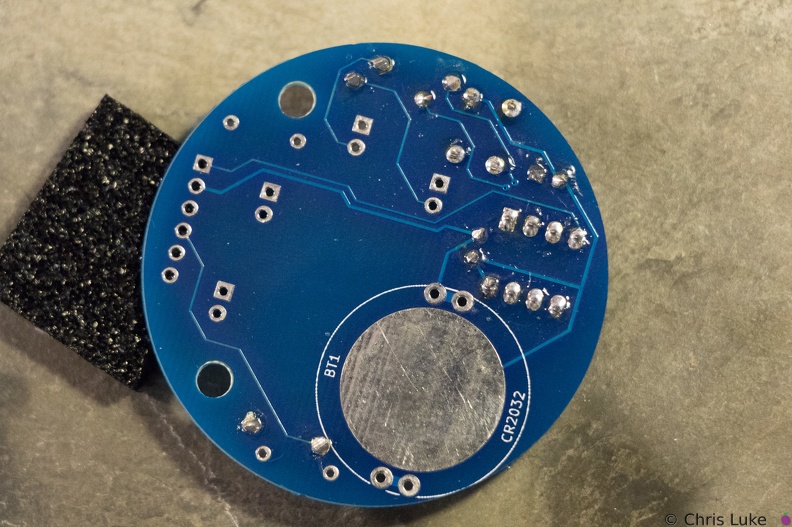 Stockton STEM Badge button
Stockton STEM Badge button
As with the IC socket, soldering one leg first and verifying component alignment will help prevent easy mistakes. Stockton STEM Badge IC
Stockton STEM Badge IC
Make sure the IC is correctly aligned before pushing it in. Stockton STEM Badge resistor legs
Stockton STEM Badge resistor legs
The legs are trimmed, the excess removed with side-cutters. Stockton STEM Badge resistor legs
Stockton STEM Badge resistor legs
The legs are passed through the board holes; they may need pulling firmly, but not too firmly, with pliers to pull the resistor body flush with the board.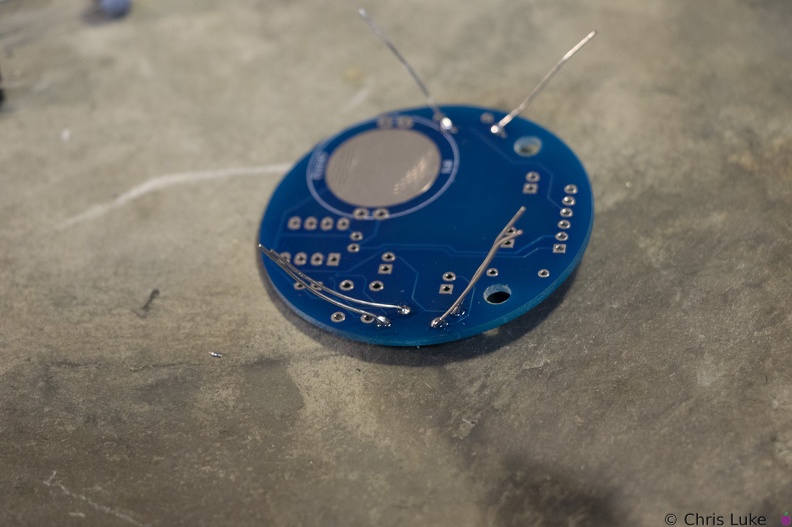 Stockton STEM Badge resistor legs
Stockton STEM Badge resistor legs
Soldered legs; only a small amount of solder is needed and it heat should be applied only briefly. Stockton STEM Badge LEDs
Stockton STEM Badge LEDs
All the LEDs have been soldered. Notice that they all have the same orientation; the flat edge is to the left.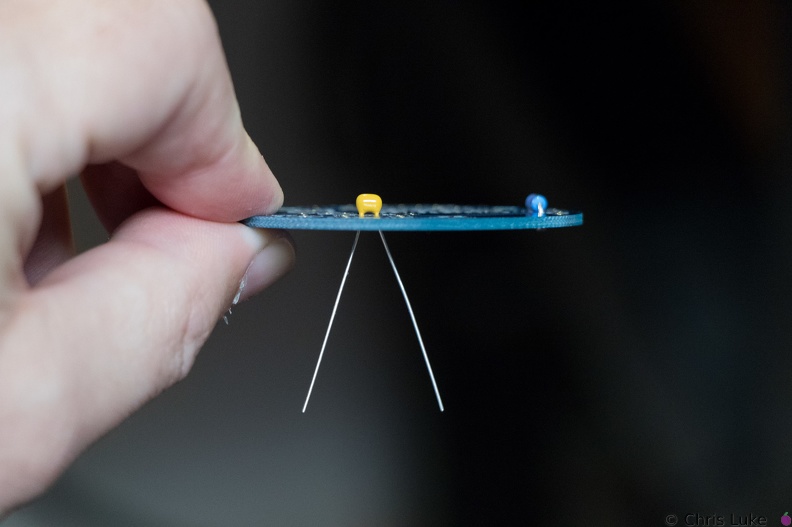 Stockton STEM Badge decoupling capacitor
Stockton STEM Badge decoupling capacitor
This ceramic capacitor is not orientation sensitive. Decoupling means it absorbs electrical noise and is used to filter the power feeding the microcontroller.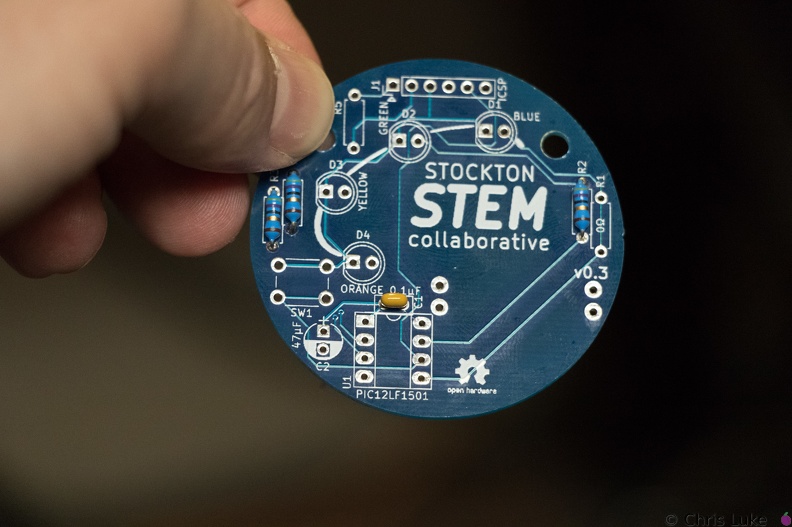 Stockton STEM Badge decoupling capacitor
Stockton STEM Badge decoupling capacitor
The capacitor should sit flush with the board.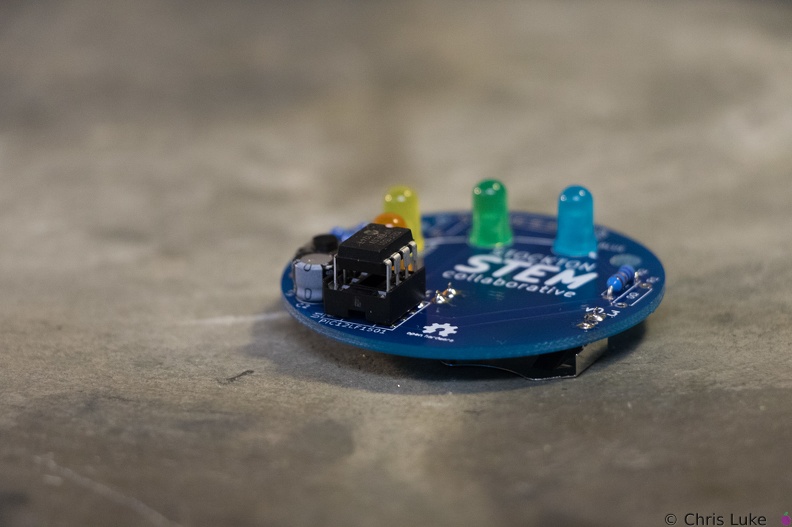 Stockton STEM Badge IC
Stockton STEM Badge IC
When inserting the IC, firm but controlled pressure is needed to avoid bending the pins.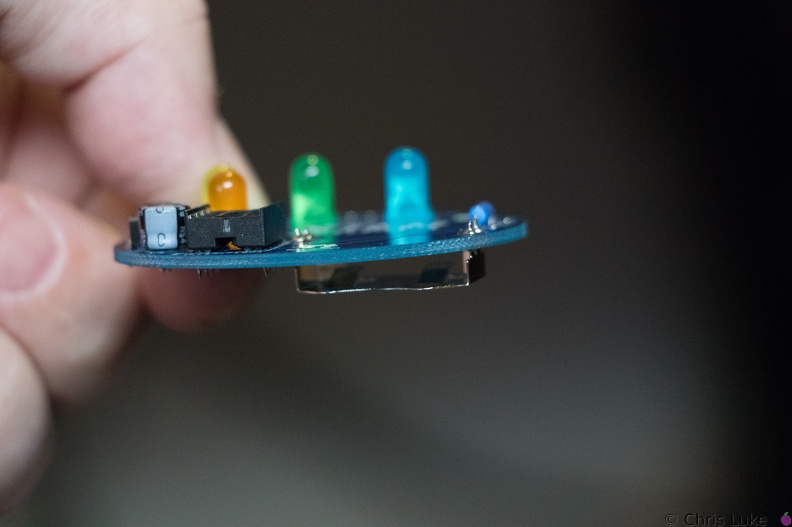 Stockton STEM Badge battery
Stockton STEM Badge battery
It is possible for the holder to become hot during soldering; be careful when handling immediately after soldering.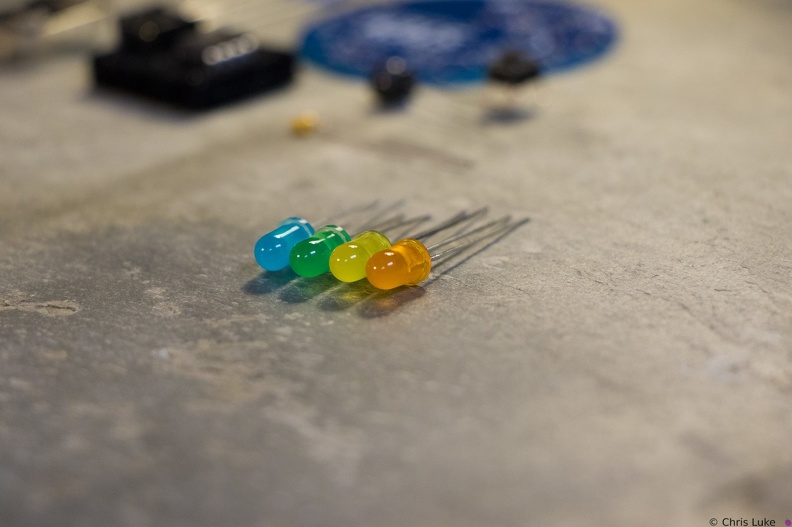 Stockton STEM Badge LEDs
Stockton STEM Badge LEDs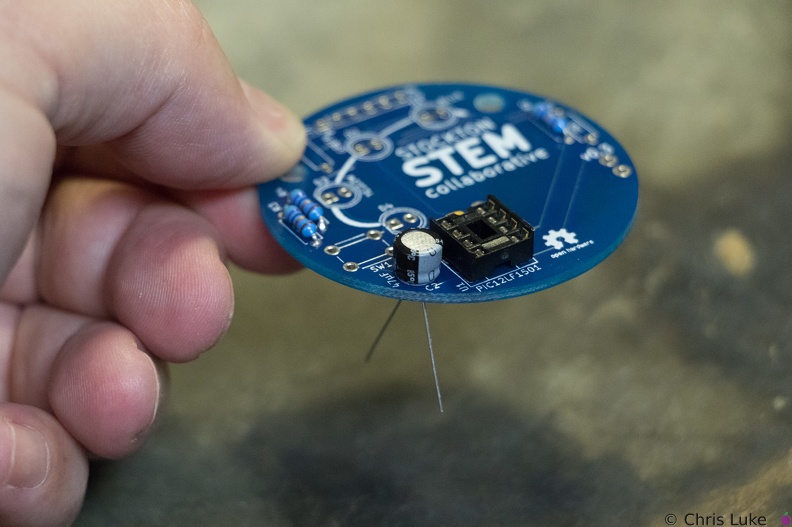 Stockton STEM Badge electrolytic capacitor
Stockton STEM Badge electrolytic capacitor
Orientation of this capacitor is important. There is a "+" symbol in the footprint of the component printed on the board; the "-" of the capacitor should be on the opposite side.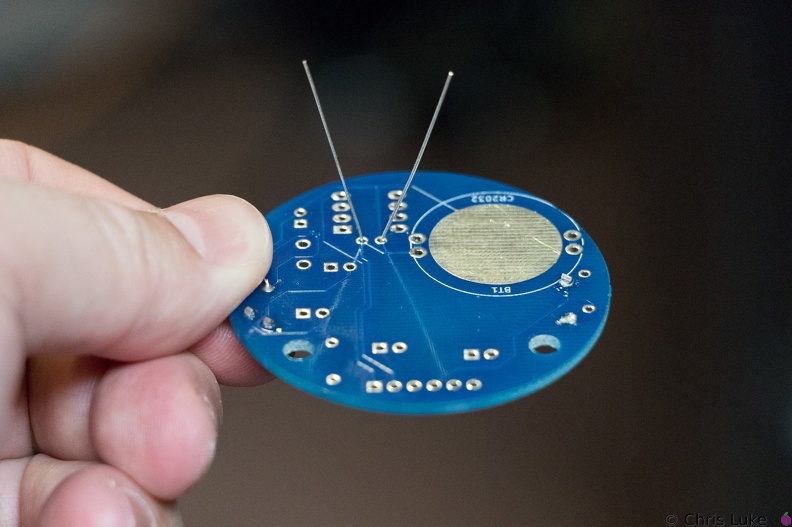 Stockton STEM Badge decoupling capacitor
Stockton STEM Badge decoupling capacitor
As with the resistors, the legs should be splayed a little to help hold it in place for soldering.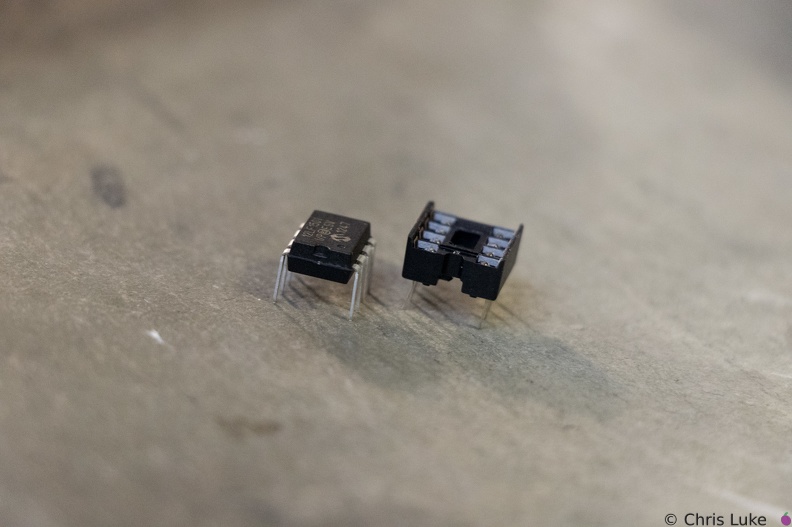 Stockton STEM Badge IC and socket
Stockton STEM Badge IC and socket
The legs of the chip need to be straight otherwise they will not properly insert into their positions in the socket. It is easy to bend or break the legs if care is not taken.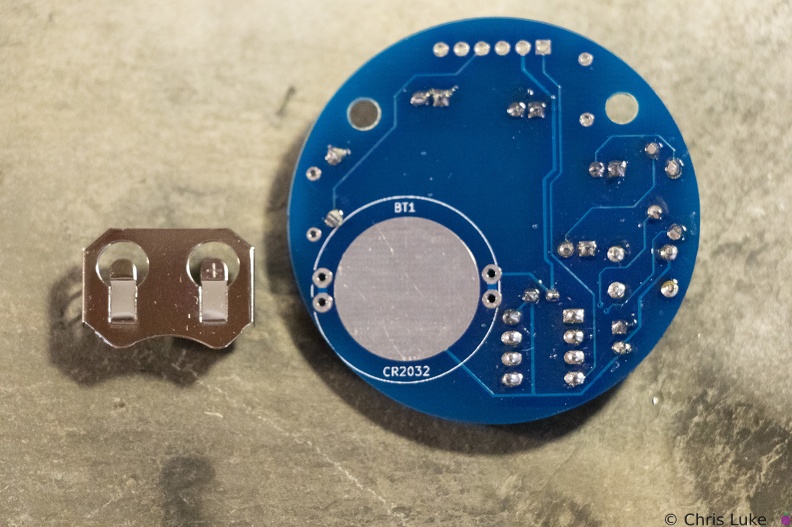 Stockton STEM Badge battery
Stockton STEM Badge battery
The battery holder is a simple metal cage that solders to the underside of the board.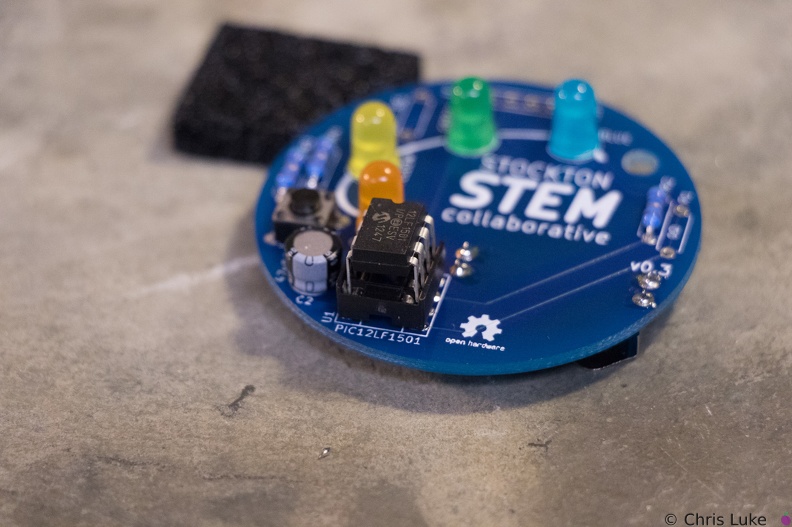 Stockton STEM Badge IC
Stockton STEM Badge IC
The IC pins need to be straight and line up with their receptacles in the socket.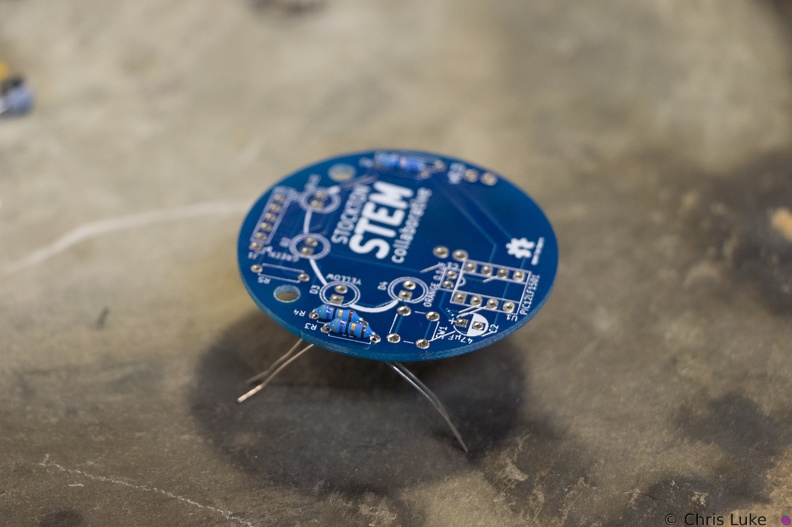 Stockton STEM Badge resistor legs
Stockton STEM Badge resistor legs
The legs are then carefully bent to about 45 degrees to hold the resistor in place for soldering.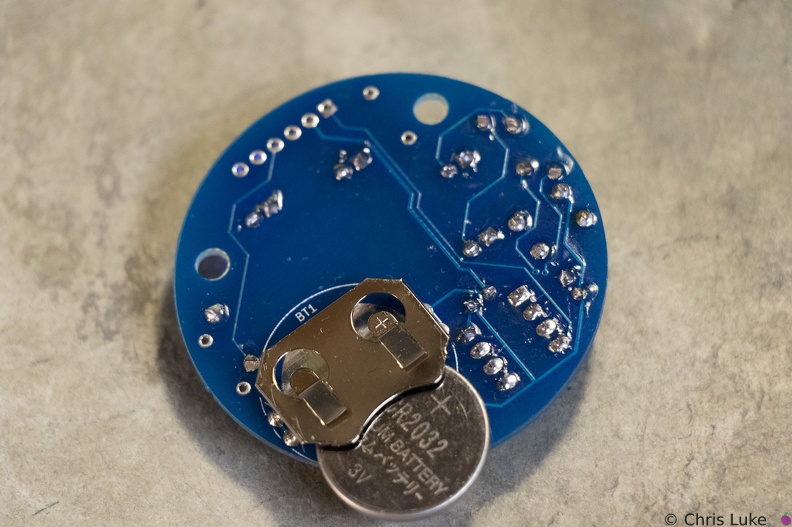 Stockton STEM Badge battery
Stockton STEM Badge battery
Note the orientation of the battery. The "+" side contacts the battery holder.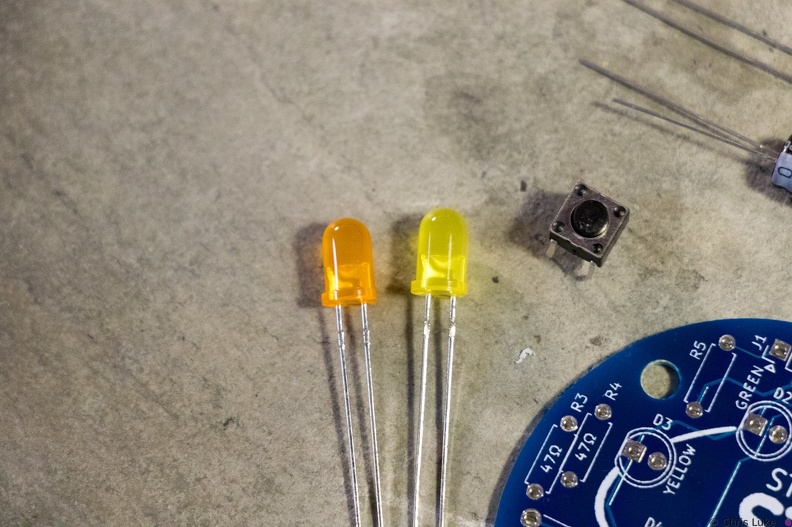 Stockton STEM Badge LEDs and button
Stockton STEM Badge LEDs and button
Orange and yellow LEDS. The pushbutton switch allows a person to control the badge.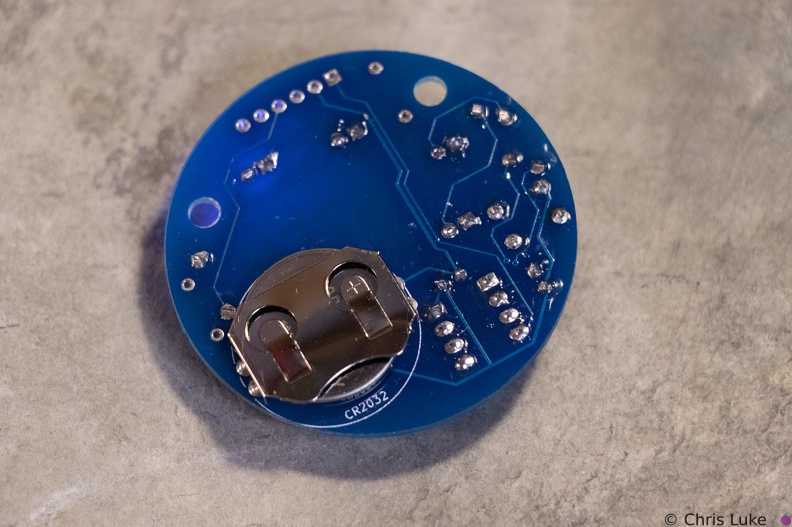 Stockton STEM Badge battery
Stockton STEM Badge battery
The battery should sit snugly under the holder.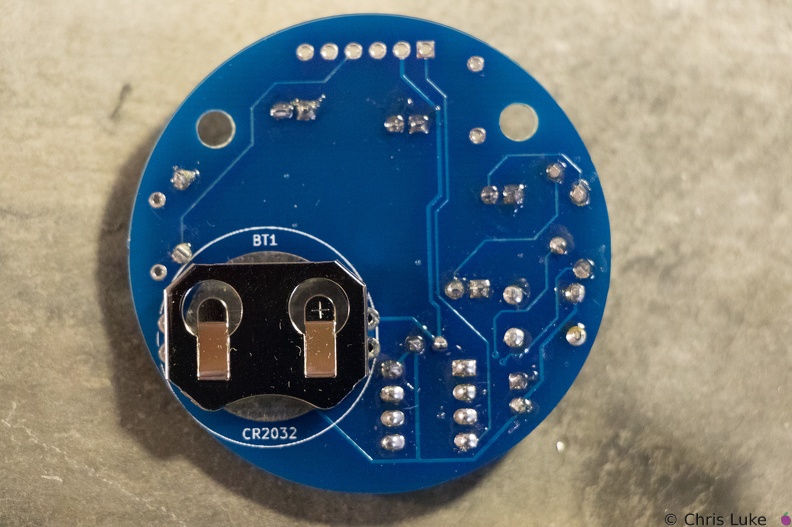 Stockton STEM Badge battery
Stockton STEM Badge battery
Note the orientation of the holder; reversing it will make it difficult to insert the battery later.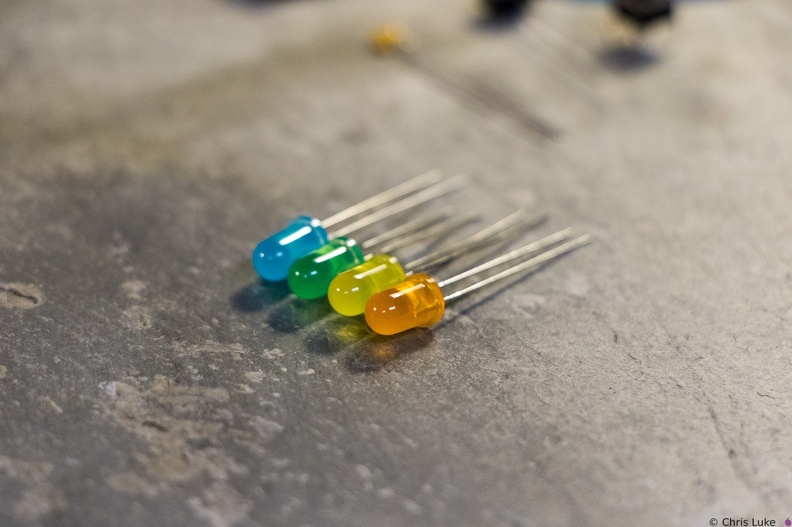 Stockton STEM Badge LEDs
Stockton STEM Badge LEDs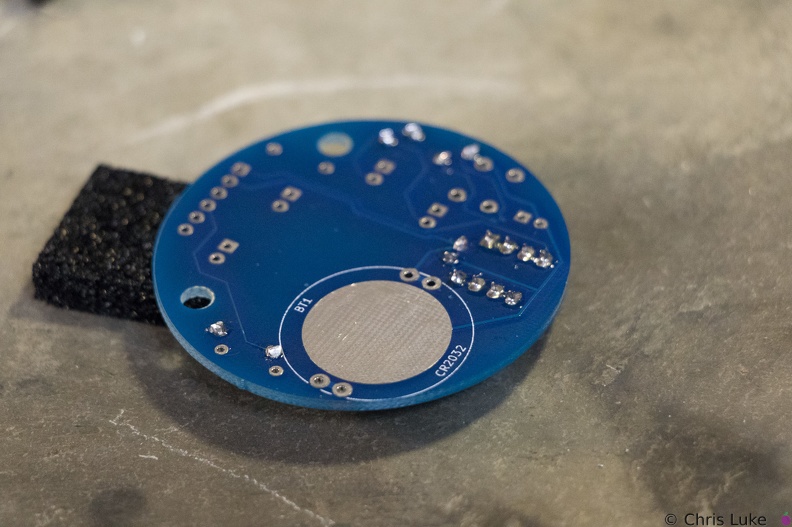 Stockton STEM Badge IC socket
Stockton STEM Badge IC socket
Soldering one leg first and checking that the socket is flat against the board avoids a simple mistake. If it is not flat, or otherwise misaligned simply re-heating the leg will help correct the issue. Once orientation and alignment is verified, solder the remaining legs. Sometimes a small shim, such as the black foam here, can help keep the board level and simplifies the task.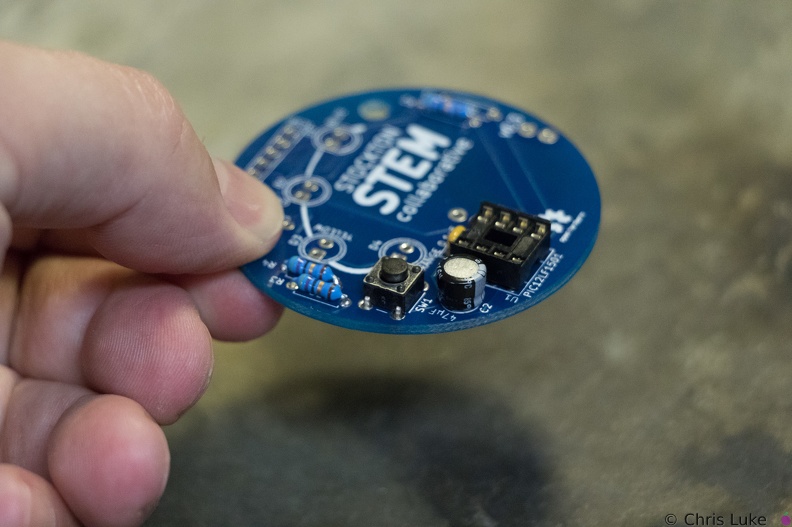 Stockton STEM Badge button
Stockton STEM Badge button
The push-button switch will fit two ways. Orientation does not matter.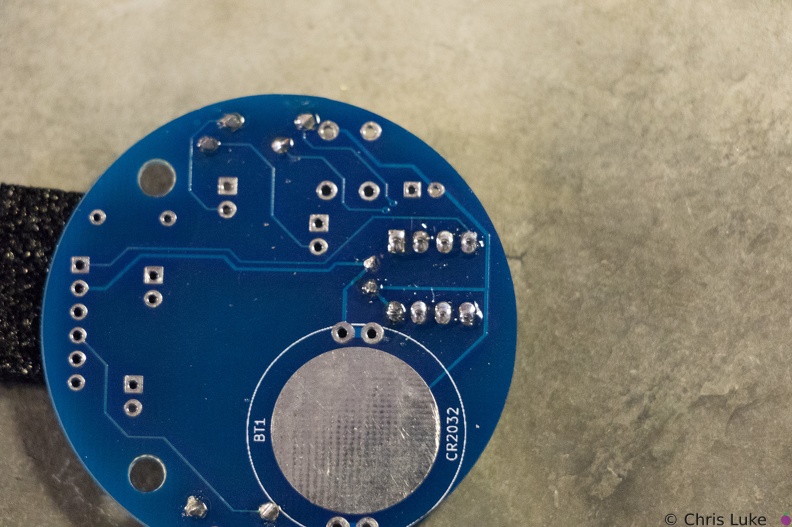 Stockton STEM Badge IC socket
Stockton STEM Badge IC socket
Soldered legs.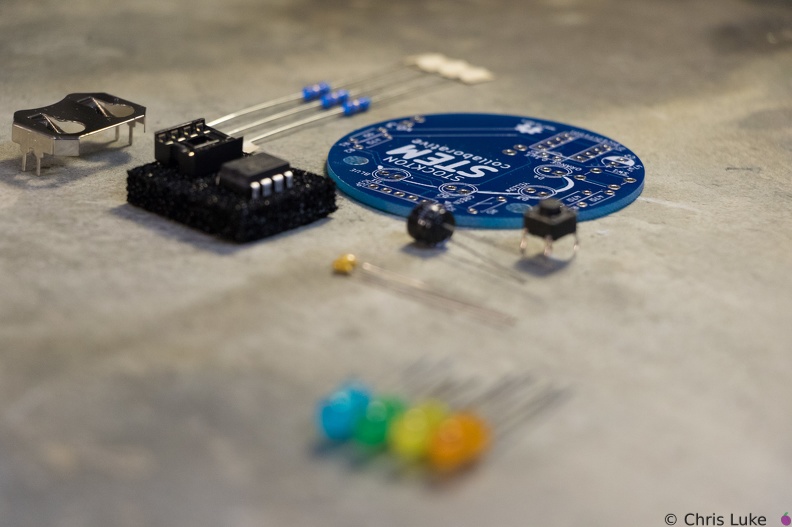 Stockton STEM Badge components
Stockton STEM Badge components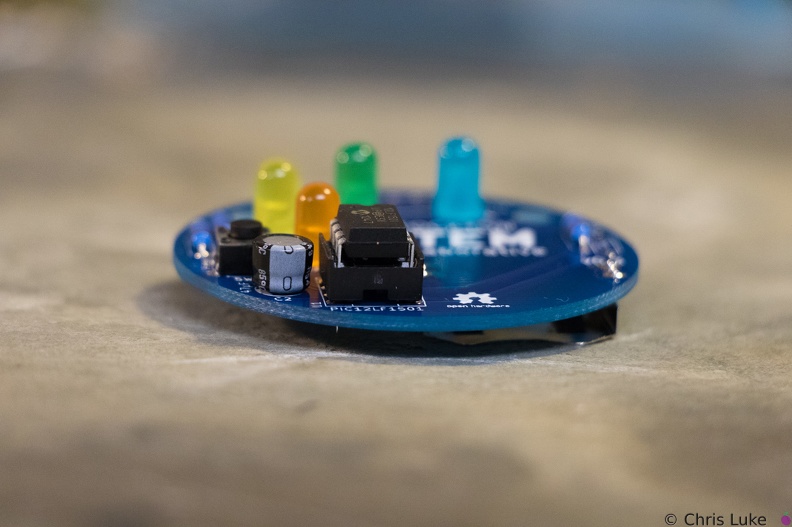 Stockton STEM Badge IC
Stockton STEM Badge IC
Once pushed all the way in, the IC may sit above the socket, but it will be parallel to it.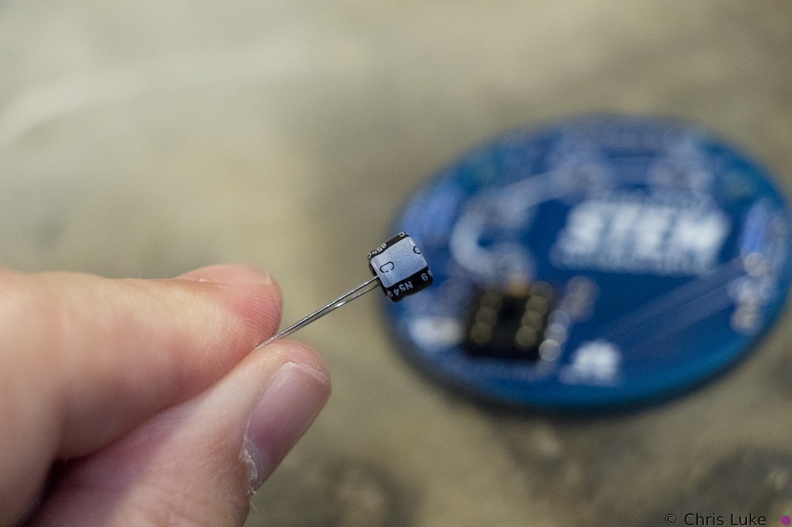 Stockton STEM Badge electrolytic capacitor
Stockton STEM Badge electrolytic capacitor
Electrolytic capacitors are polarity sensitive; note the "-" symbol on one side of the capacitor package. These capacitors typically have a larger capacity than their ceramic counterparts and are used for bulk storage; this one is used to assist the battery when the LEDs turn on. This is necessary because button cell batteries are not designed to provide as much power as the LEDs can demand.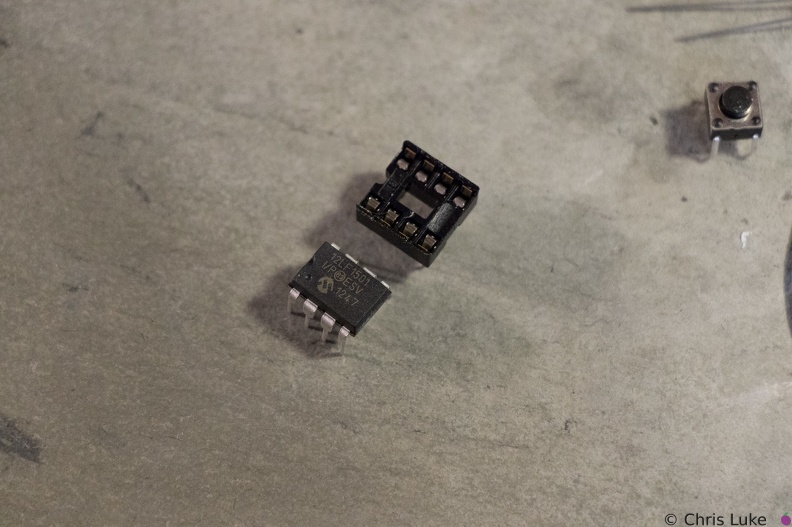 Stockton STEM Badge IC and socket
Stockton STEM Badge IC and socket
The chip, an integrated circuit, or IC, must also be used the correct way round. Both the chip and its socket have a notch at one end to identify its orientation.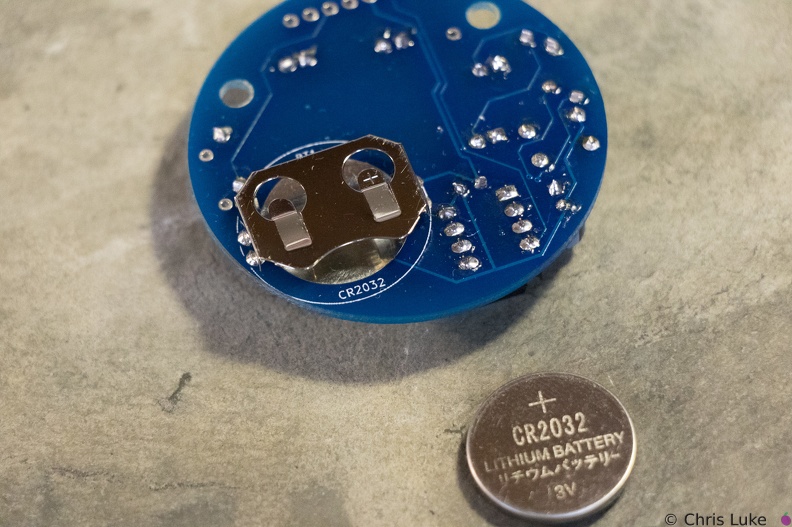 Stockton STEM Badge battery
Stockton STEM Badge battery
The battery is a typical CR2032 button cell. Notice which side the "+" is on.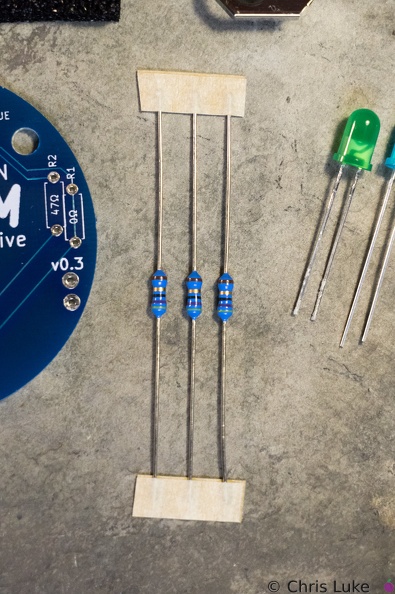 Stockton STEM Badge resistors
Stockton STEM Badge resistors
These are 47 ohm resistors; they limit the current supplied to the orange, yellow and green LEDs. The blue LED does not require one.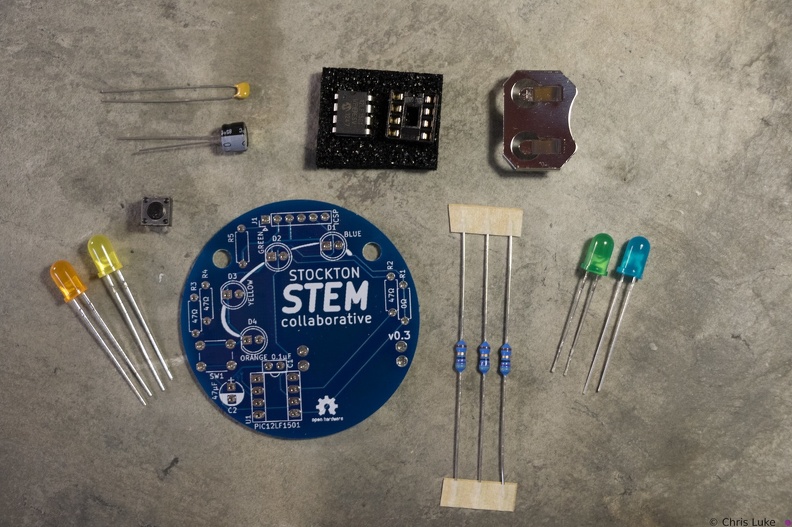 Stockton STEM Badge components
Stockton STEM Badge components
The badge consists of a handful of electronic components. Components R1, R5 and J1 are not normally populated.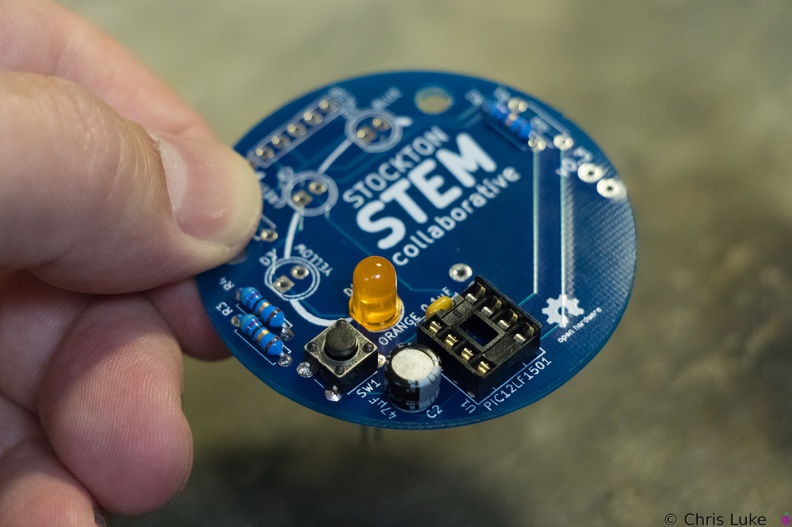 Stockton STEM Badge LEDs
Stockton STEM Badge LEDs
The footprint for the LEDs also shows a flat edge; orientation of the LEDs needs to match that of the board. Stockton STEM Badge LEDs
Stockton STEM Badge LEDs
Green and blue LEDs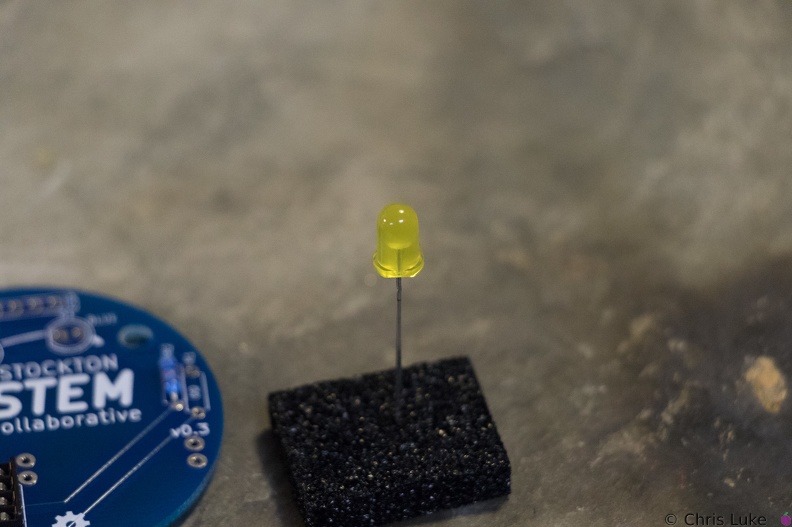 Stockton STEM Badge LEDs
Stockton STEM Badge LEDs
While all components can be destroyed with an excess of heat during soldering, LEDs are especially susceptible to this. Stockton STEM Badge completed
Stockton STEM Badge completed
Press the button to start the lights!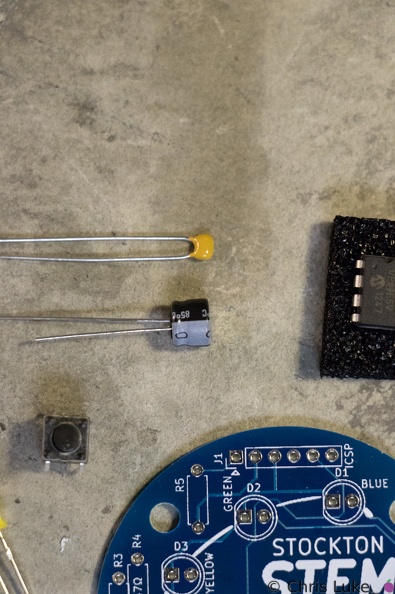 Stockton STEM Badge capacitors
Stockton STEM Badge capacitors
The capacitors smooth the power on the badge. The top capacitor, is not polarity sensitive; that is, it can be used either way round. The other capacitor must be used only the correct way round; the case has a "-" symbol printed on it.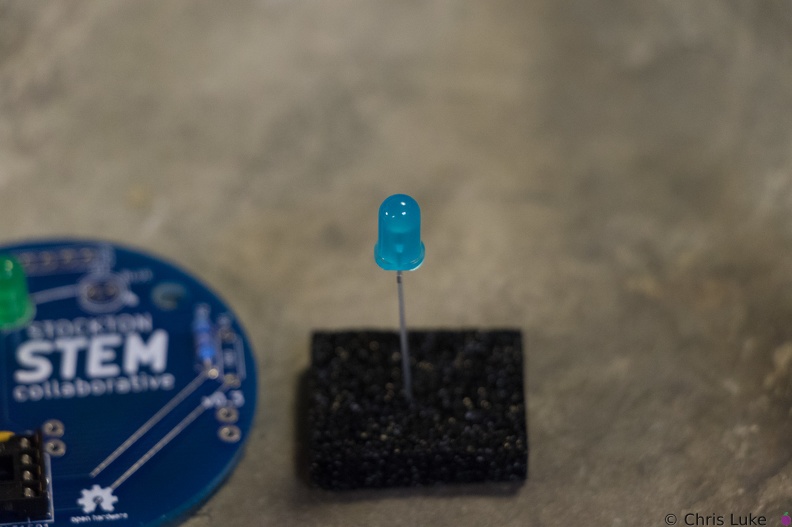 Stockton STEM Badge LEDs
Stockton STEM Badge LEDs
The case of an LED can crack if the legs are bent too close to it; even after placing the LED on the board, only bend the legs slightly to hold it in place.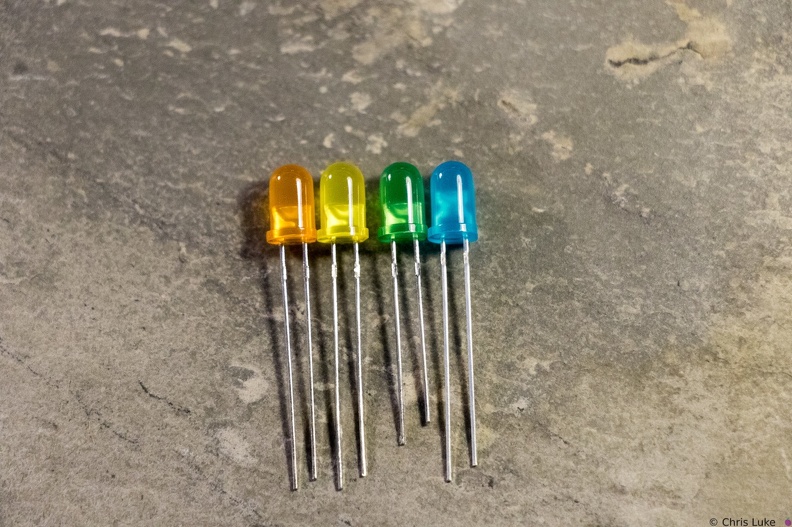 Stockton STEM Badge LEDs
Stockton STEM Badge LEDs
Notice how the LEDs typically have one leg longer than the other; this is called the "anode". The colored case also has one flat side, opposite the longer leg; the leg on this side is called the "cathode". Also, note the distinctive shape of what is inside the colored case; this can also be used to help determine its orientation. The gap at the top of the metal surface is always on the anode side. LEDs can only be used the right way round so determining orientation is important.