« October
December »
1
2
3
4
5
6
7
8
9
10
11
12
13
14
15
16
17
18
19
20
21
22
23
24
25
26
27
28
29
30
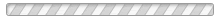
- DSC00620
Jupiter Meade 10" Newtonian, Sony DSC-P1, TeleVue zoom @8mm.
Conditions were not good enough for my ordinary digital camera to see the satellites, though they were plainly visible with the human eye.  Stockton STEM Badge completed
Stockton STEM Badge completed
Press the button to start the lights!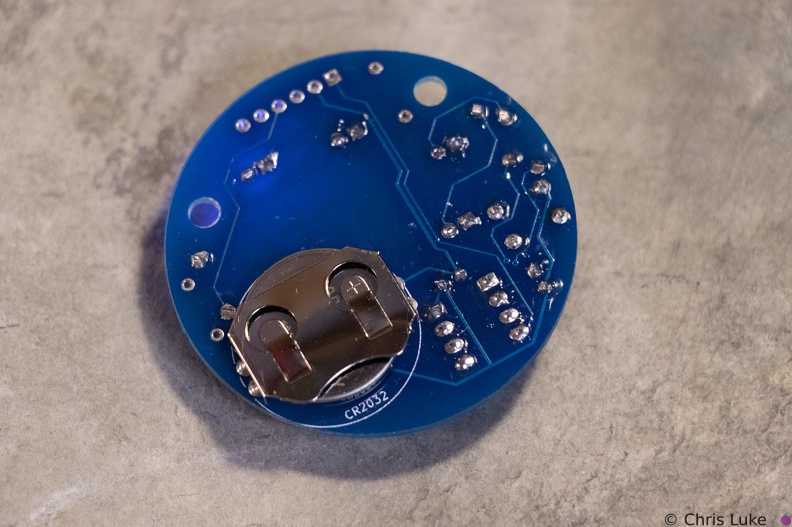 Stockton STEM Badge battery
Stockton STEM Badge battery
The battery should sit snugly under the holder.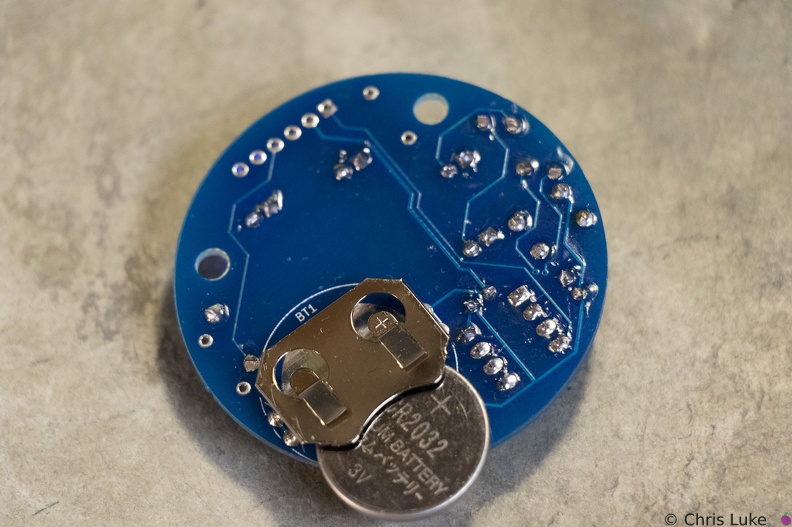 Stockton STEM Badge battery
Stockton STEM Badge battery
Note the orientation of the battery. The "+" side contacts the battery holder.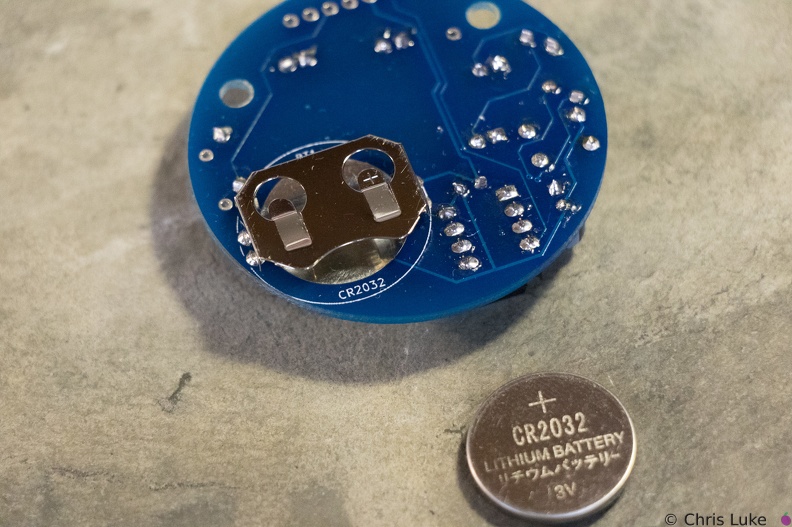 Stockton STEM Badge battery
Stockton STEM Badge battery
The battery is a typical CR2032 button cell. Notice which side the "+" is on.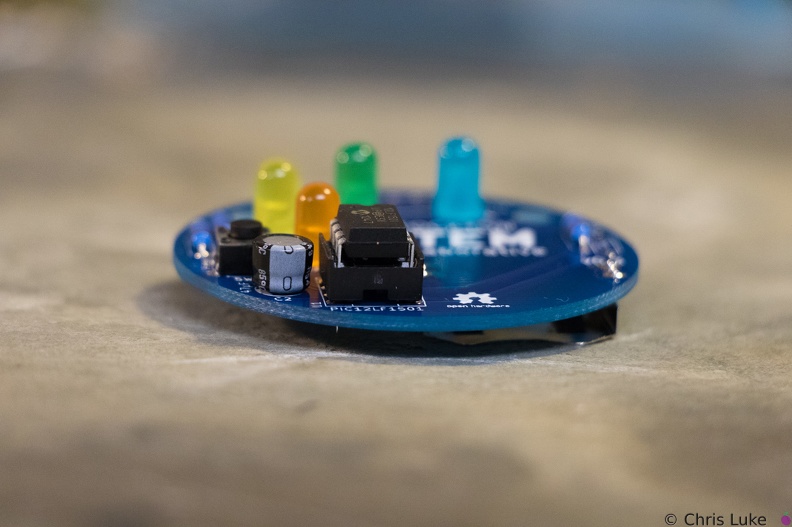 Stockton STEM Badge IC
Stockton STEM Badge IC
Once pushed all the way in, the IC may sit above the socket, but it will be parallel to it. Stockton STEM Badge IC
Stockton STEM Badge IC
Make sure the IC is correctly aligned before pushing it in.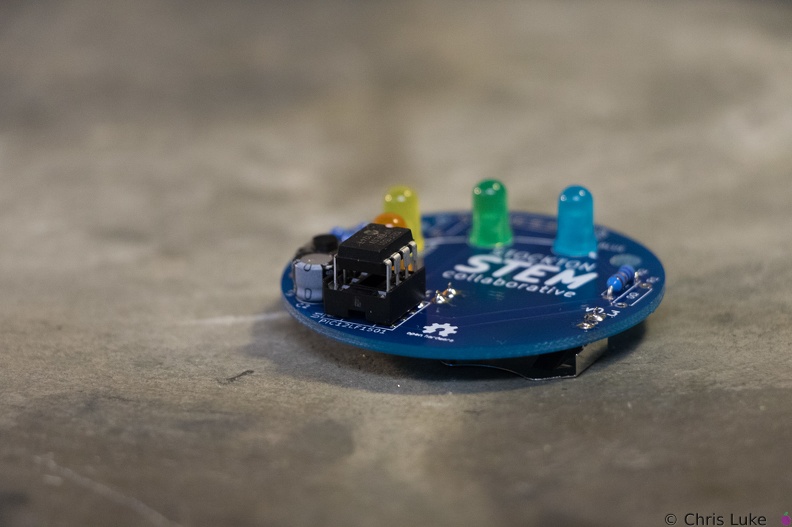 Stockton STEM Badge IC
Stockton STEM Badge IC
When inserting the IC, firm but controlled pressure is needed to avoid bending the pins.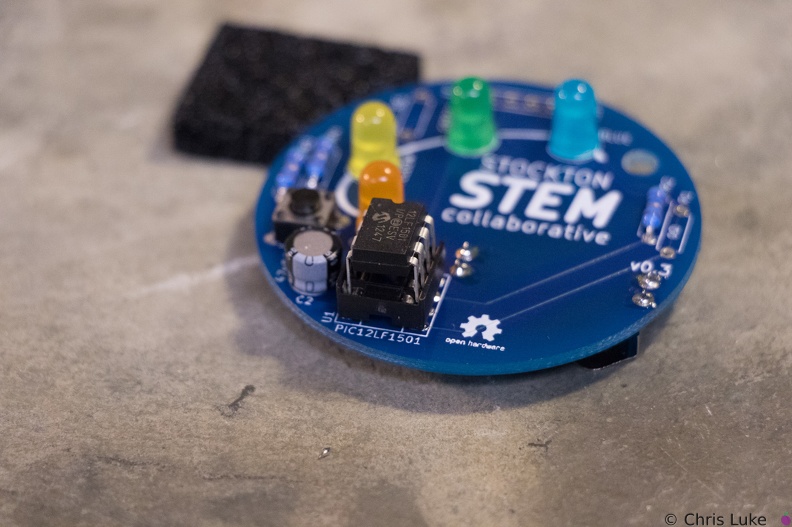 Stockton STEM Badge IC
Stockton STEM Badge IC
The IC pins need to be straight and line up with their receptacles in the socket.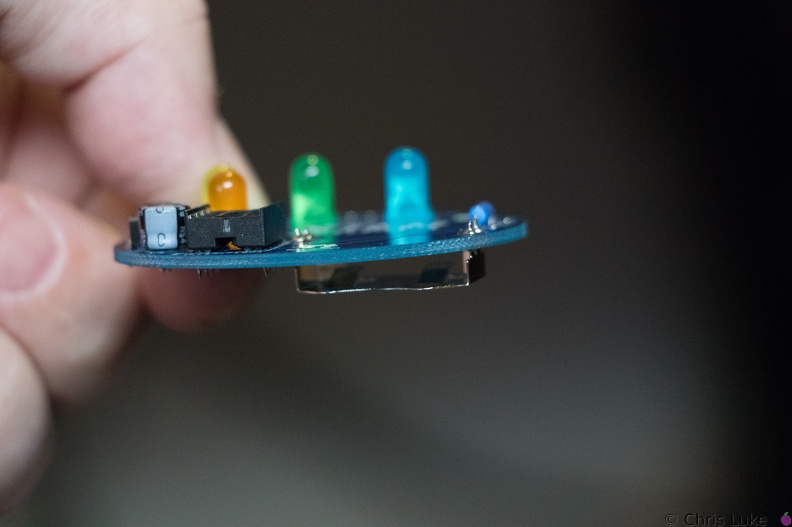 Stockton STEM Badge battery
Stockton STEM Badge battery
It is possible for the holder to become hot during soldering; be careful when handling immediately after soldering.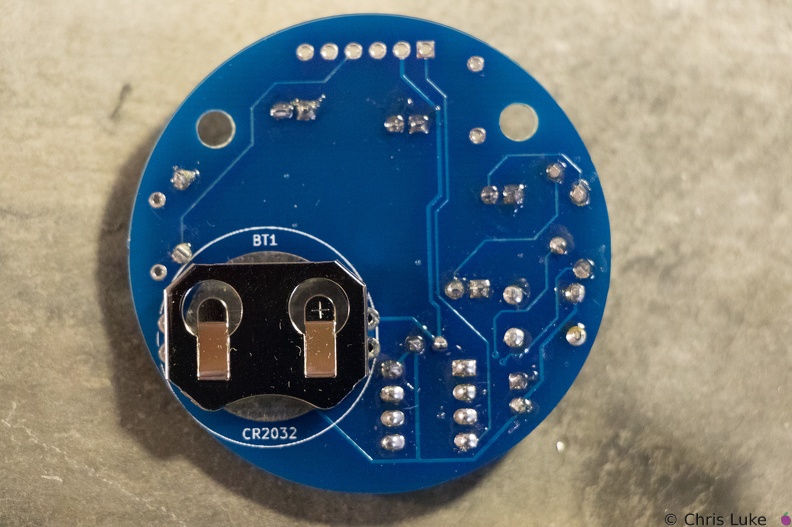 Stockton STEM Badge battery
Stockton STEM Badge battery
Note the orientation of the holder; reversing it will make it difficult to insert the battery later.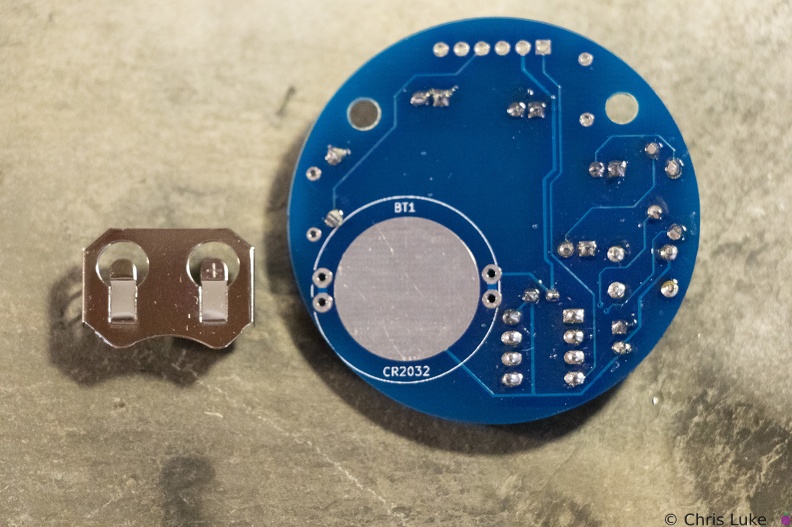 Stockton STEM Badge battery
Stockton STEM Badge battery
The battery holder is a simple metal cage that solders to the underside of the board. Stockton STEM Badge LEDs
Stockton STEM Badge LEDs
All the LEDs have been soldered. Notice that they all have the same orientation; the flat edge is to the left.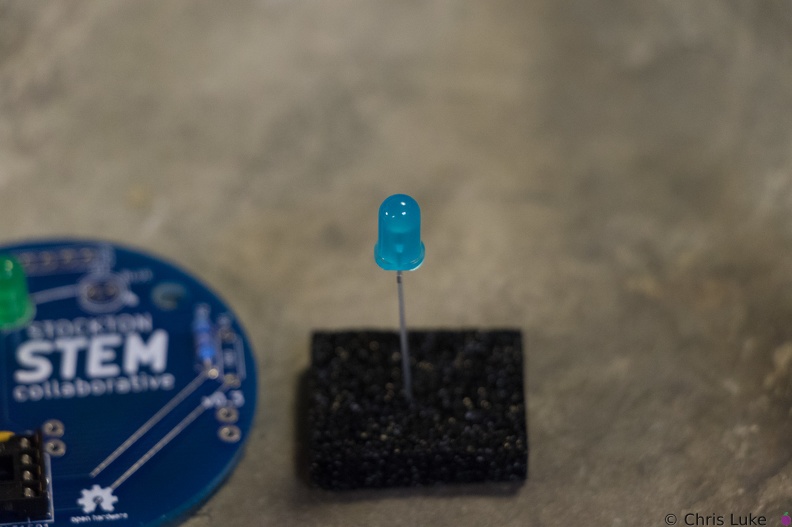 Stockton STEM Badge LEDs
Stockton STEM Badge LEDs
The case of an LED can crack if the legs are bent too close to it; even after placing the LED on the board, only bend the legs slightly to hold it in place.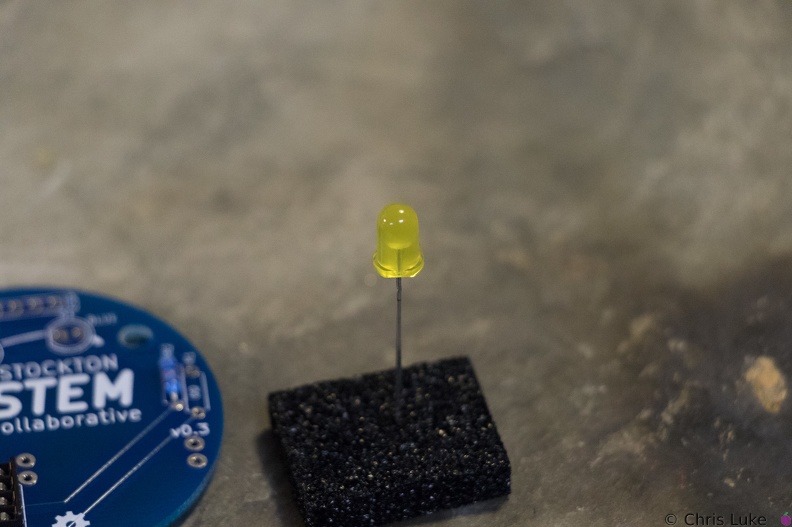 Stockton STEM Badge LEDs
Stockton STEM Badge LEDs
While all components can be destroyed with an excess of heat during soldering, LEDs are especially susceptible to this.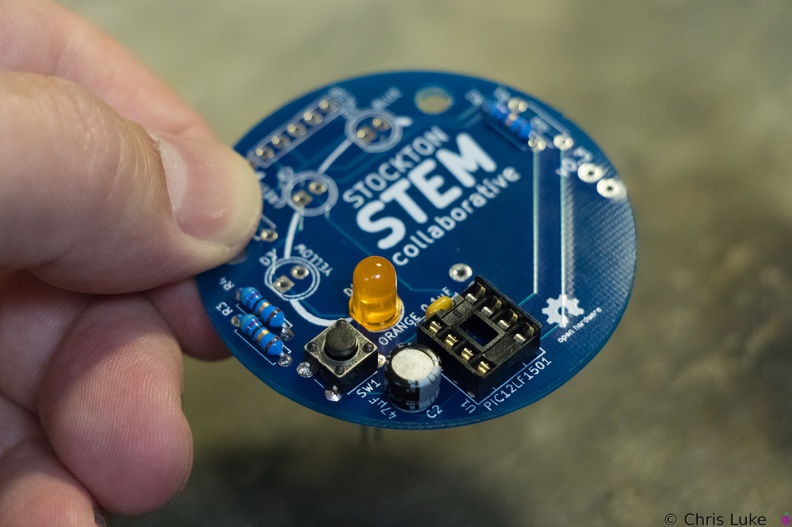 Stockton STEM Badge LEDs
Stockton STEM Badge LEDs
The footprint for the LEDs also shows a flat edge; orientation of the LEDs needs to match that of the board.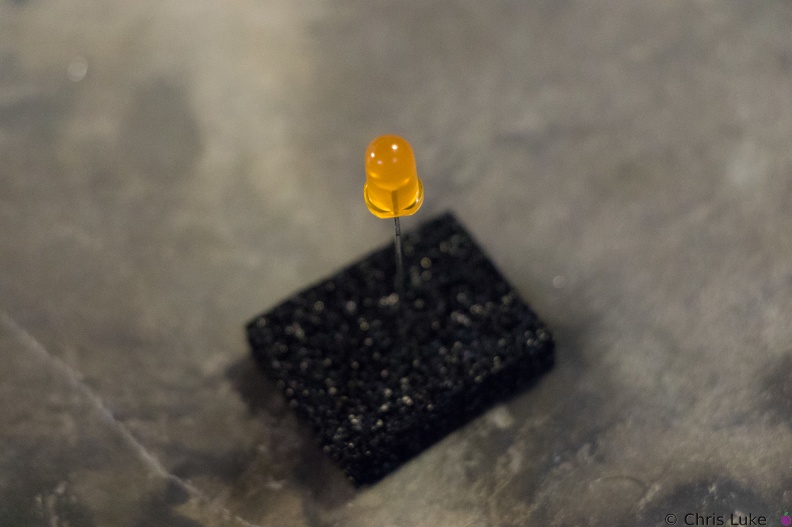 Stockton STEM Badge LEDs
Stockton STEM Badge LEDs
LEDs have a flat edge on one side of their case.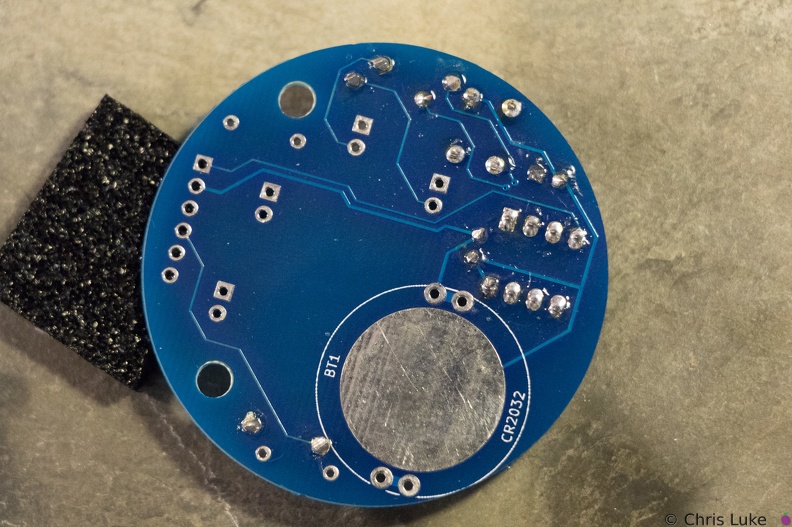 Stockton STEM Badge button
Stockton STEM Badge button
As with the IC socket, soldering one leg first and verifying component alignment will help prevent easy mistakes.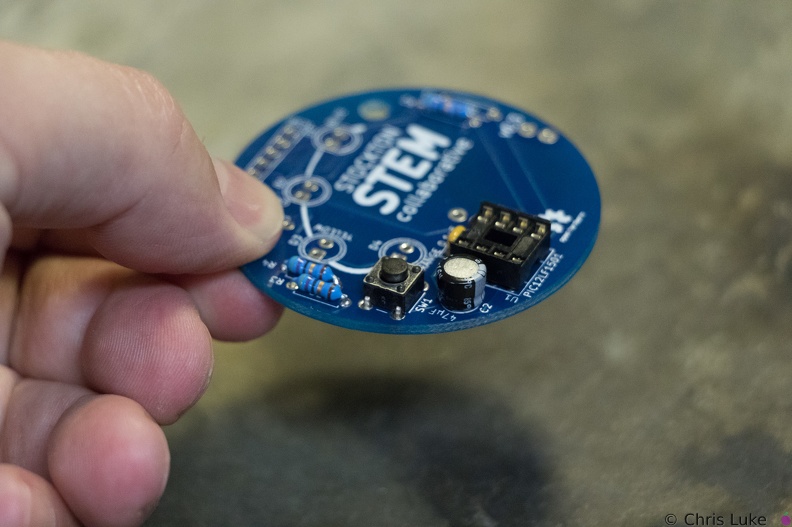 Stockton STEM Badge button
Stockton STEM Badge button
The push-button switch will fit two ways. Orientation does not matter.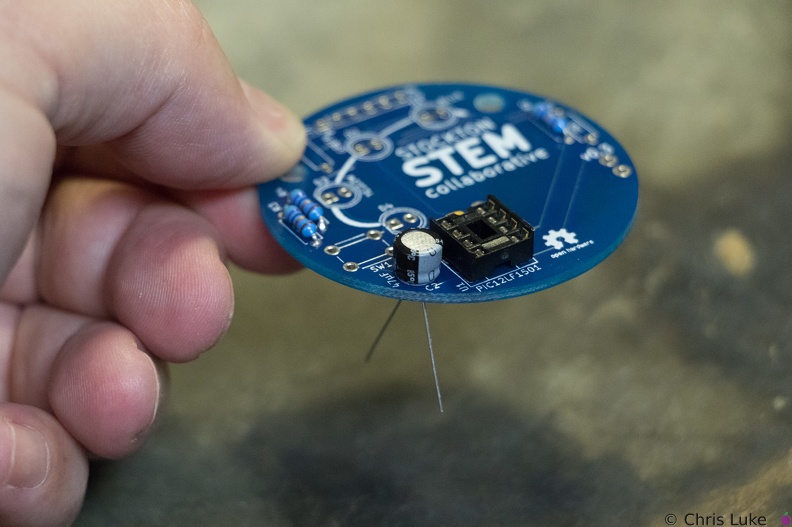 Stockton STEM Badge electrolytic capacitor
Stockton STEM Badge electrolytic capacitor
Orientation of this capacitor is important. There is a "+" symbol in the footprint of the component printed on the board; the "-" of the capacitor should be on the opposite side.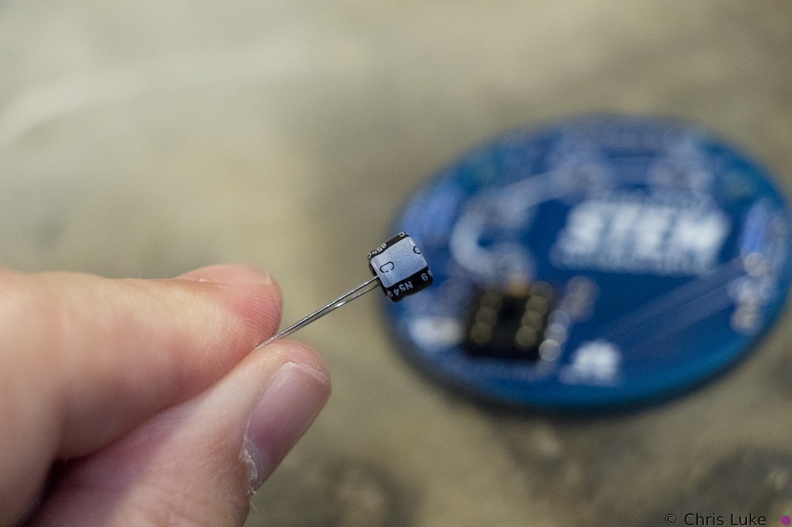 Stockton STEM Badge electrolytic capacitor
Stockton STEM Badge electrolytic capacitor
Electrolytic capacitors are polarity sensitive; note the "-" symbol on one side of the capacitor package. These capacitors typically have a larger capacity than their ceramic counterparts and are used for bulk storage; this one is used to assist the battery when the LEDs turn on. This is necessary because button cell batteries are not designed to provide as much power as the LEDs can demand.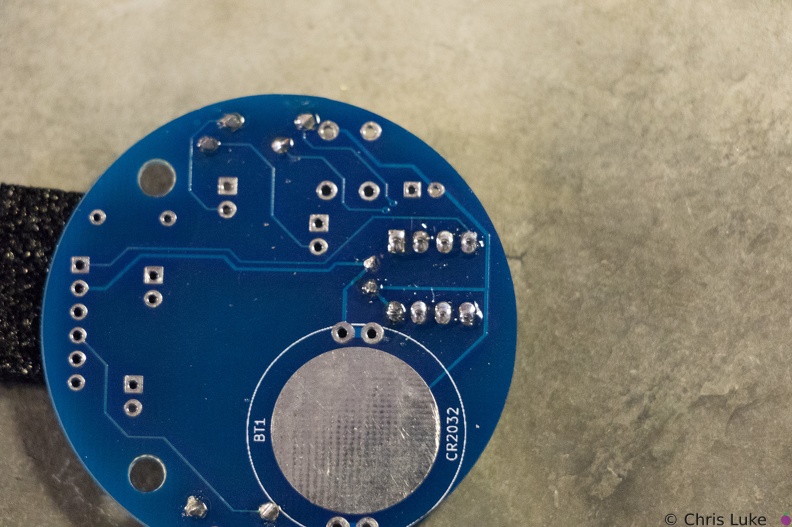 Stockton STEM Badge IC socket
Stockton STEM Badge IC socket
Soldered legs.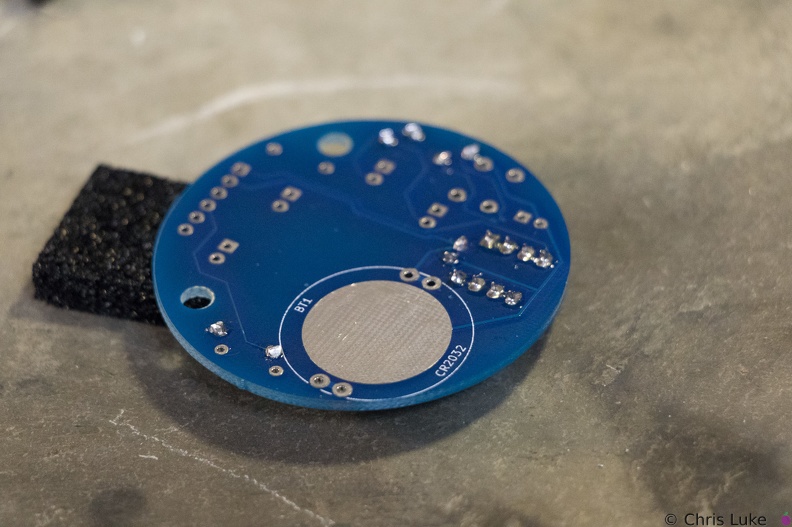 Stockton STEM Badge IC socket
Stockton STEM Badge IC socket
Soldering one leg first and checking that the socket is flat against the board avoids a simple mistake. If it is not flat, or otherwise misaligned simply re-heating the leg will help correct the issue. Once orientation and alignment is verified, solder the remaining legs. Sometimes a small shim, such as the black foam here, can help keep the board level and simplifies the task.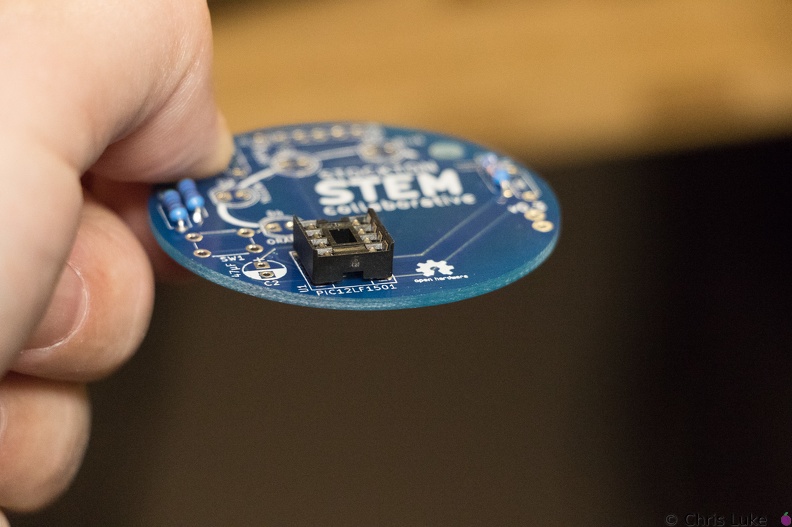 Stockton STEM Badge IC socket
Stockton STEM Badge IC socket
The IC socket should lay flat against the board.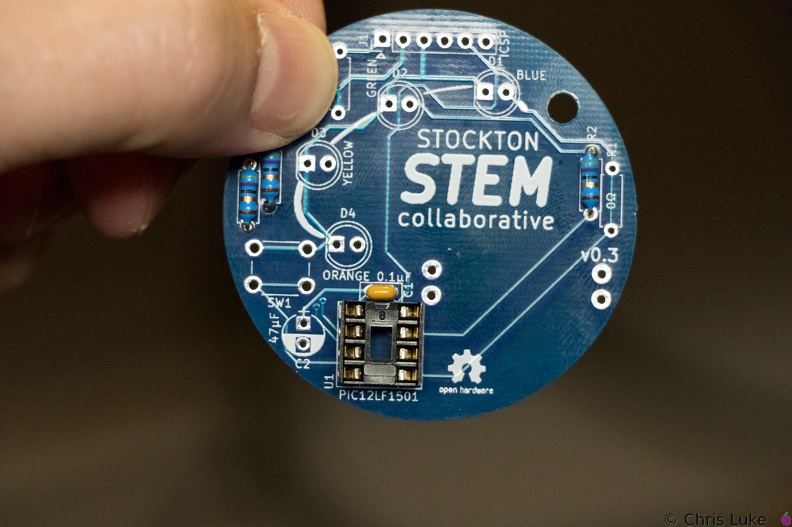 Stockton STEM Badge IC socket
Stockton STEM Badge IC socket
Note the orientation of the indent at the upper edge of the IC socket.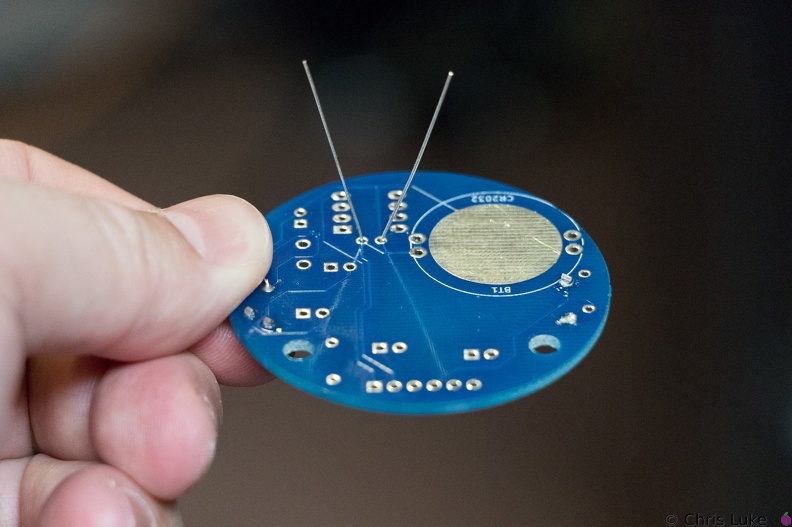 Stockton STEM Badge decoupling capacitor
Stockton STEM Badge decoupling capacitor
As with the resistors, the legs should be splayed a little to help hold it in place for soldering.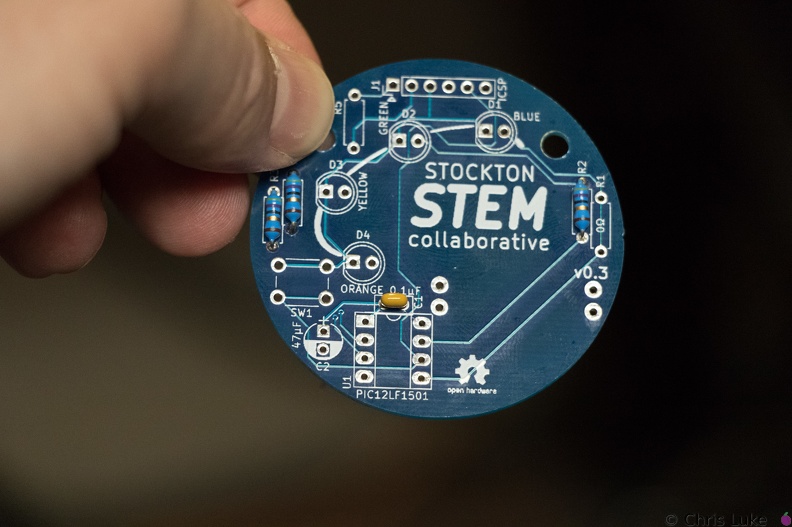 Stockton STEM Badge decoupling capacitor
Stockton STEM Badge decoupling capacitor
The capacitor should sit flush with the board.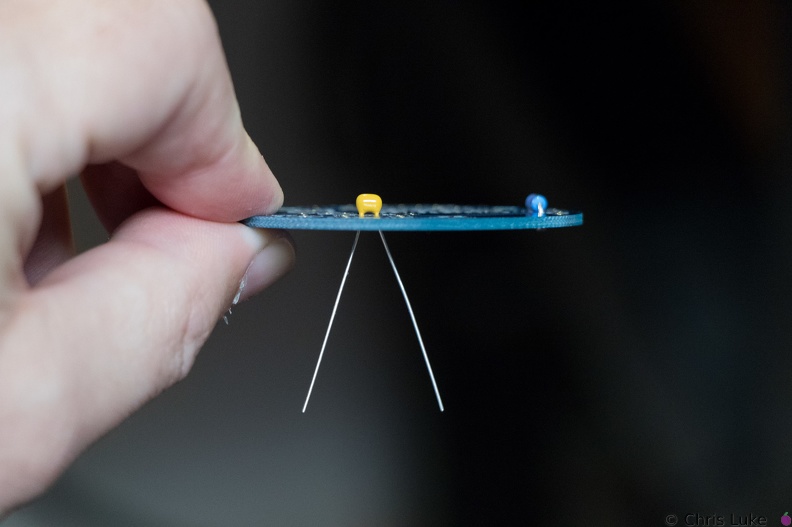 Stockton STEM Badge decoupling capacitor
Stockton STEM Badge decoupling capacitor
This ceramic capacitor is not orientation sensitive. Decoupling means it absorbs electrical noise and is used to filter the power feeding the microcontroller. Stockton STEM Badge resistor legs
Stockton STEM Badge resistor legs
The legs are trimmed, the excess removed with side-cutters.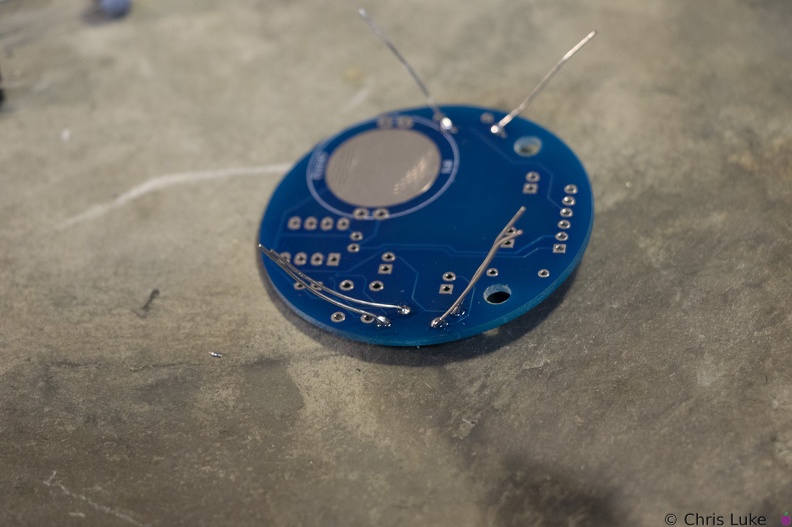 Stockton STEM Badge resistor legs
Stockton STEM Badge resistor legs
Soldered legs; only a small amount of solder is needed and it heat should be applied only briefly.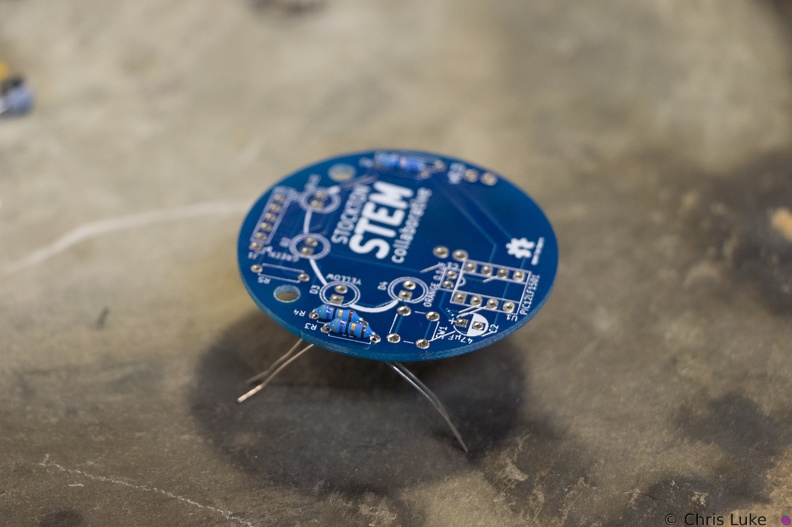 Stockton STEM Badge resistor legs
Stockton STEM Badge resistor legs
The legs are then carefully bent to about 45 degrees to hold the resistor in place for soldering. Stockton STEM Badge resistor legs
Stockton STEM Badge resistor legs
The legs are passed through the board holes; they may need pulling firmly, but not too firmly, with pliers to pull the resistor body flush with the board. Stockton STEM Badge resistor legs
Stockton STEM Badge resistor legs
The resistor legs need to be bent in order to insert them into the board.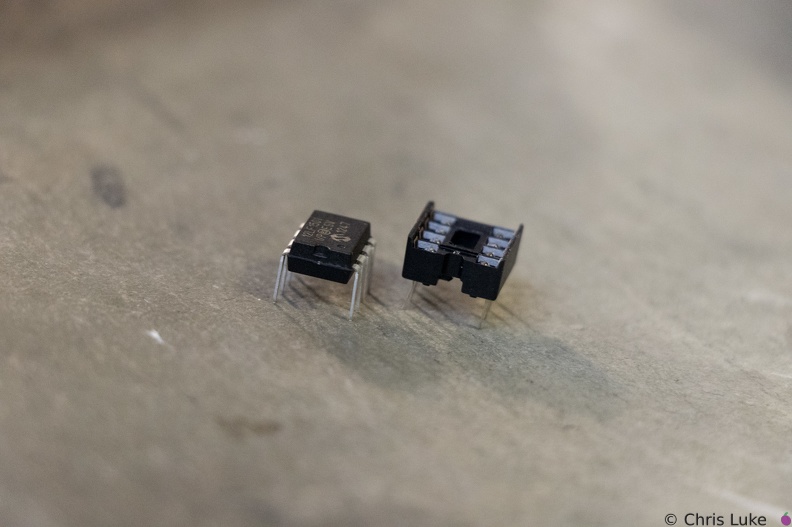 Stockton STEM Badge IC and socket
Stockton STEM Badge IC and socket
The legs of the chip need to be straight otherwise they will not properly insert into their positions in the socket. It is easy to bend or break the legs if care is not taken.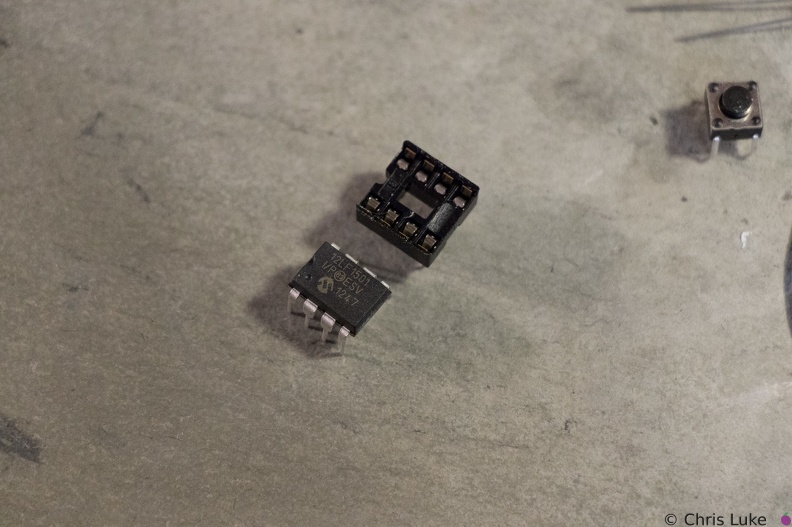 Stockton STEM Badge IC and socket
Stockton STEM Badge IC and socket
The chip, an integrated circuit, or IC, must also be used the correct way round. Both the chip and its socket have a notch at one end to identify its orientation.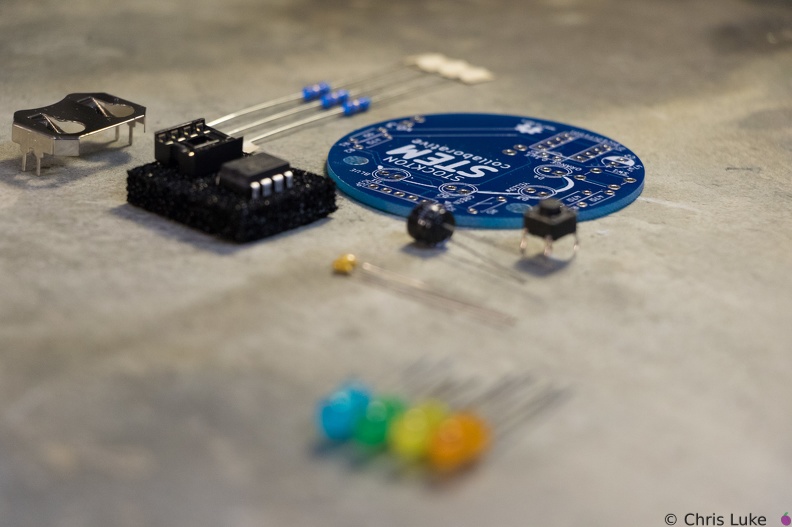 Stockton STEM Badge components
Stockton STEM Badge components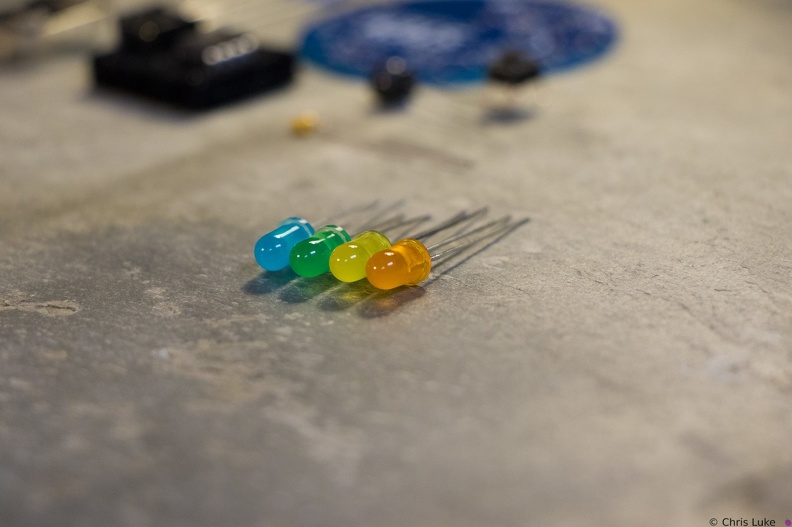 Stockton STEM Badge LEDs
Stockton STEM Badge LEDs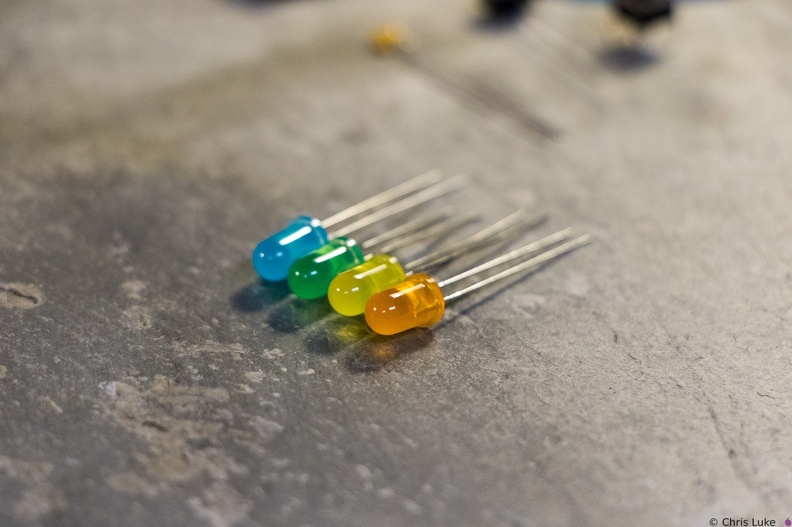 Stockton STEM Badge LEDs
Stockton STEM Badge LEDs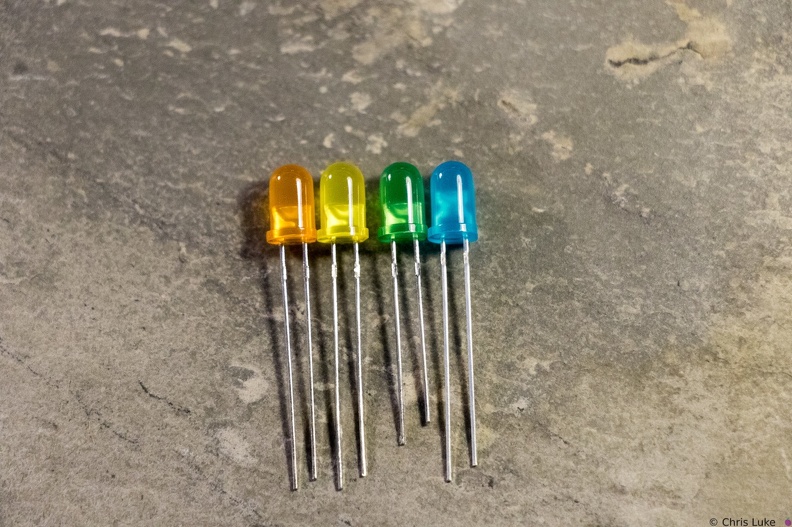 Stockton STEM Badge LEDs
Stockton STEM Badge LEDs
Notice how the LEDs typically have one leg longer than the other; this is called the "anode". The colored case also has one flat side, opposite the longer leg; the leg on this side is called the "cathode". Also, note the distinctive shape of what is inside the colored case; this can also be used to help determine its orientation. The gap at the top of the metal surface is always on the anode side. LEDs can only be used the right way round so determining orientation is important. Stockton STEM Badge LEDs
Stockton STEM Badge LEDs
Green and blue LEDs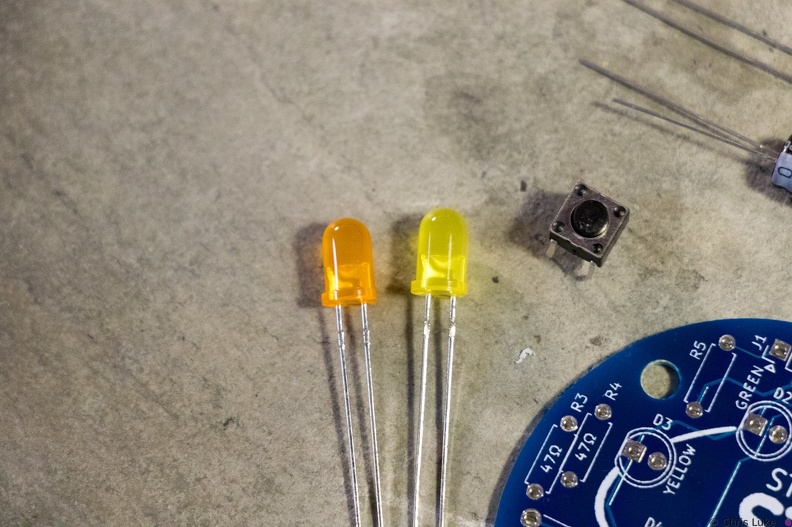 Stockton STEM Badge LEDs and button
Stockton STEM Badge LEDs and button
Orange and yellow LEDS. The pushbutton switch allows a person to control the badge.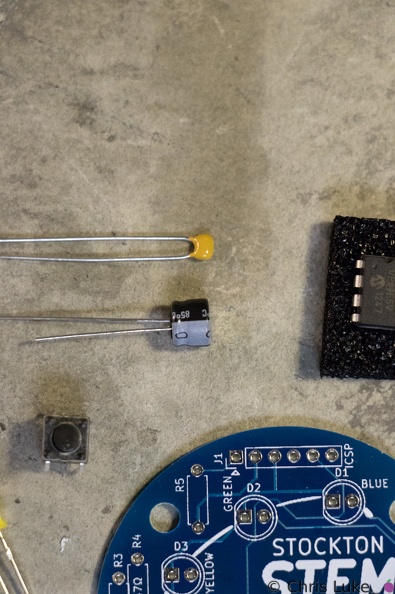 Stockton STEM Badge capacitors
Stockton STEM Badge capacitors
The capacitors smooth the power on the badge. The top capacitor, is not polarity sensitive; that is, it can be used either way round. The other capacitor must be used only the correct way round; the case has a "-" symbol printed on it.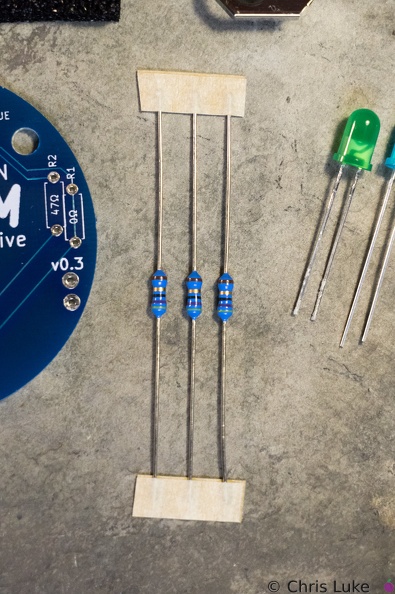 Stockton STEM Badge resistors
Stockton STEM Badge resistors
These are 47 ohm resistors; they limit the current supplied to the orange, yellow and green LEDs. The blue LED does not require one.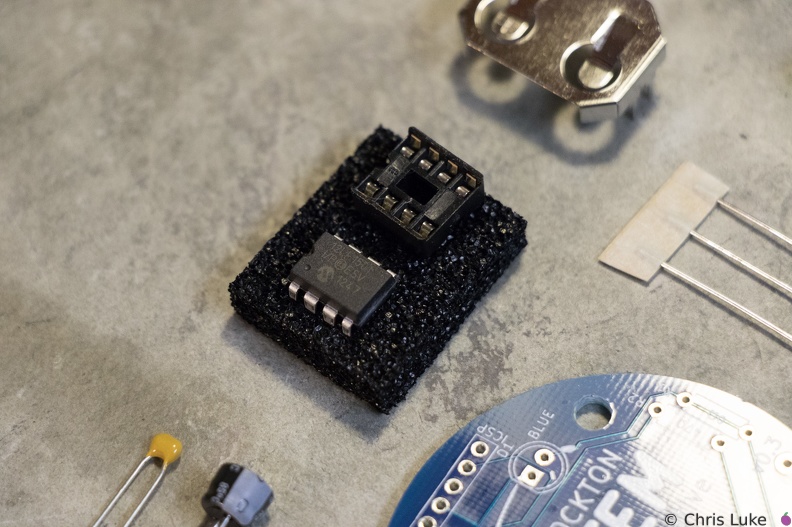 Stockton STEM Badge microcontroller
Stockton STEM Badge microcontroller
The chip is an inexpensive "PIC" microcontroller; this runs a program that controls the LEDs.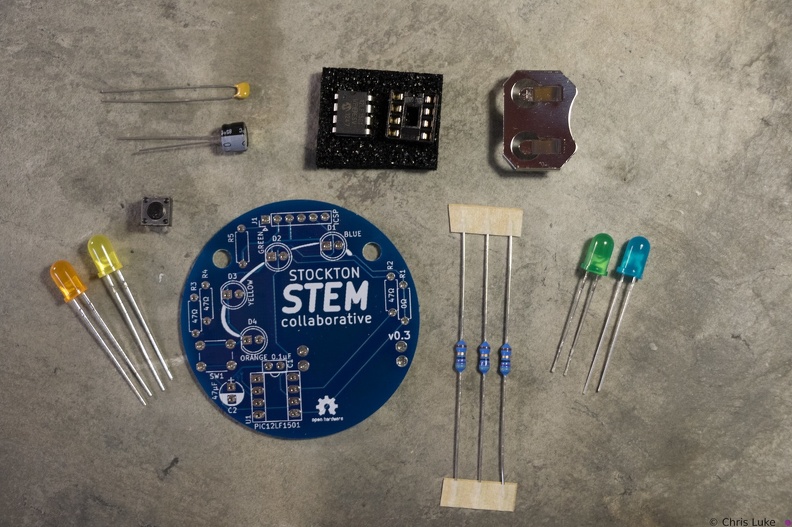 Stockton STEM Badge components
Stockton STEM Badge components
The badge consists of a handful of electronic components. Components R1, R5 and J1 are not normally populated. Stockton STEM Badge boards
Stockton STEM Badge boards
The badge printed circuit board (PCB) comes in several colors.- IMG 5352
- IMG 5351
- IMG 5344
- IMG 5342
- IMG 5338
- IMG 5336
- IMG 5334
- IMG 5333
- IMG 5332
- IMG 5331
- IMG 5330
- IMG 5328
- 150 5072
- 150 5071
- 150 5070
- 150 5069
- 150 5068
- 150 5067
- 150 5066
- 150 5065
- 150 5064
- 150 5063
- 150 5062
- 150 5061
- 150 5060
- 150 5059
- 150 5057
- 150 5050
- 150 5049
- 150 5048
- 150 5047
- 150 5046
- 150 5044
- 150 5045
- 150 5043
- 150 5042
- 150 5041
- 150 5040
- 150 5039
- 150 5038
- 150 5036
- 150 5035
- 150 5033
- 150 5032
- 150 5029
- 150 5030
- 150 5028
- 150 5025
- 150 5024
- 150 5023
- 150 5021
- 150 5022
- 150 5018
- 150 5019
- 150 5020
- 150 5017
- 150 5016
- 150 5015
- 150 5014
- 150 5013
- 148 4878
- 148 4853
- 148 4849
- 148 4848
- 148 4847
- 148 4840
- 148 4839
- 148 4837
- 148 4803
- 148 4802
- 148 4801
- 147 4800
- 147 4799
- 147 4798
- 147 4797
- 147 4796
- 147 4793
- 147 4792
- 147 4791
- 147 4790
- 147 4789
- 147 4787
- 147 4786
- 147 4785
- 147 4784
- 147 4783
- 147 4782
- 147 4781
- 147 4780
- 147 4779
- 147 4777
- 147 4776
- 147 4775
- 147 4774
- 147 4773
- 147 4771
- 147 4770
- 147 4769
- 147 4768
- 147 4764
- 147 4763
- 147 4762
- 147 4761
- 147 4760
- 147 4759
- 147 4758
- 147 4757
- 147 4756
- 147 4755
- 147 4754
- 147 4753
- 147 4752
- 147 4751
- 147 4750
- 147 4749
- 147 4748
- 147 4747
- 147 4746
- 147 4745
- 147 4744
- 147 4743
- 147 4742
- 147 4741
- 147 4740
- 147 4739
- 147 4738
- 147 4737
- 147 4736
- 147 4735
- 147 4734
- 147 4733
- 147 4732
- 147 4731
- 147 4730
- 147 4729
- 147 4728
- 147 4727
- 147 4726
- 147 4725
- 147 4724
- 145 4544 RJ
- 145 4544 RJ norecomp
- 145 4543 RJ
- 145 4542 RJ
- 145 4541 RJ
- 145 4540 RJ
- 145 4539 RJ
- 145 4538 RJ
- 145 4537 RJ
- 145 4536 RJ
- 145 4535 RJ
- 145 4534 RJ
- 145 4533 RJ
- 145 4532 RJ
- 145 4531 RJ
- 145 4530 RJ
- 145 4529 RJ
- 145 4528 RJ
- 145 4527 RJ
- 145 4526 RJ
- 145 4525 RJ
- 145 4524 RJ
- 145 4523 RJ
- 145 4522 RJ
- 145 4521 RJ
- 145 4520 RJ
- 145 4519 RJ
- 145 4518 RJ
- 145 4516 RJ
- 145 4517 RJ
- 145 4515 RJ
- 145 4514 RJ
- 145 4513 RJ
- 145 4512 RJ
- 145 4511 RJ
- 145 4510 RJ
- 145 4509 RJ
- 145 4508 RJ
- 145 4507 RJ
- 145 4506 RJ
- 145 4504 RJ
- 145 4505 RJ
- 145 4503 RJ
- 145 4502 RJ
- 145 4501 RJ
- 144 4500 RJ
- 144 4499 RJ
- 144 4498 RJ
- 144 4497 RJ
- 144 4496 RJ
- 144 4495 RJ
- 144 4494 RJ
- 144 4493 RJ
- 144 4492 RJ
- 144 4491 RJ
- 144 4489 RJ
- 144 4490 RJ
- 144 4488 RJ
- 144 4487 RJ
- 144 4486 RJ
- 144 4485 RJ
- 144 4484 RJ
- 144 4483 RJ
- 144 4482 RJ
- 144 4481 RJ
- 144 4480 RJ
- 144 4479 RJ
- 144 4478 RJ
- 144 4477 RJ
- 144 4476 RJ
- 144 4475 RJ
- 144 4474 RJ
- 144 4473 RJ
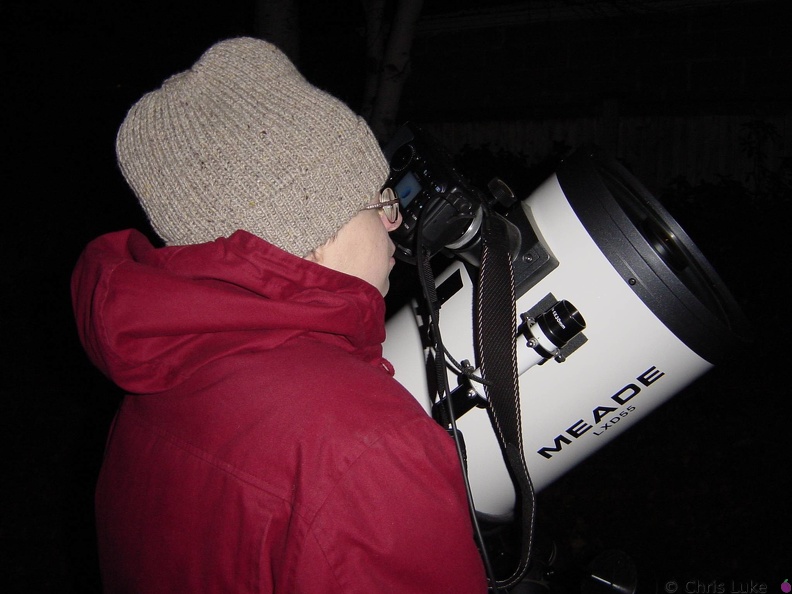 Moon040
Moon040 Moon039
Moon039- 144 4472 RJ
- 144 4471 RJ
- 144 4470 RJ
- 144 4469 RJ
- 144 4468 RJ
- 144 4467 RJ
- 144 4466 RJ
- 144 4465 RJ
- 144 4464 RJ
- 144 4463 RJ
- 144 4462 RJ
- 144 4461 RJ
- 144 4460 RJ
- 144 4459 RJ
- 144 4458 RJ
- 144 4457 RJ
- 144 4456 RJ
 Moon029
Moon029 Moon028
Moon028- 144 4455 RJ
- 144 4454 RJ
- 144 4453 RJ
- 144 4452 RJ
- 144 4451 RJ
- 144 4450 RJ
- 144 4449 RJ
- 144 4448 RJ
- 144 4447 RJ
- 144 4446 RJ
- 144 4445 RJ
- 144 4444 RJ
- 144 4443 RJ
- 144 4442 RJ
- 144 4441 RJ
- 144 4440 RJ
- 144 4439 RJ
- 144 4438 RJ
- 144 4437 RJ
- 144 4436 RJ
- 144 4435 RJ
- 144 4434 RJ
- 144 4433 RJ
- 144 4432 RJ
- 144 4431 RJ
- 144 4430 RJ
- 144 4429 RJ
- 144 4428 RJ
- 144 4427 RJ
- 144 4426 RJ
- 144 4425 RJ
- 144 4424 RJ
- 144 4423 RJ
- 144 4422 RJ
- 144 4421 RJ
- 144 4420 RJ
- 144 4419 RJ
- 144 4418 RJ
- 144 4417 RJ
- 144 4416 RJ
- 144 4415 RJ
- 144 4414 RJ
- 144 4413 RJ
- 144 4412 RJ
- 144 4411 RJ
- 144 4410 RJ
- 144 4409 RJ
- 144 4408 RJ
- 144 4407 RJ
- 144 4406 RJ
- 144 4405 RJ
- 144 4404 RJ
- 144 4403 RJ
- 144 4402 RJ
- 144 4401 RJ
- 143 4400
- 143 4400 norecomp
- 143 4399
- 143 4398
- 143 4397
- 143 4396
- 143 4395
- 143 4394
- 143 4393
- 143 4392
- 143 4391
- 143 4390
- 143 4389
- 143 4388
- 143 4387
- 143 4386
- 143 4385
- 143 4384
- 143 4383
- 143 4382
- 143 4381
- 143 4380
- 143 4379
- 143 4378
- 143 4377
- 143 4376
- 143 4375
- 143 4374
- 143 4373
- 143 4372
- 143 4371
- 143 4370
- 143 4369
- 143 4368
- 143 4367
- 143 4366
- 143 4365
- 143 4364
- 143 4363
- 143 4362
- 143 4361
- 143 4360
- 143 4359
- 143 4358
- 143 4357
- 143 4356
- 143 4355
- 143 4354
- 143 4353
- 143 4352
- 143 4351
- 143 4350
- 143 4349
- 143 4348
- 143 4347
- 143 4346
- 143 4345
- 143 4344
- 143 4343
- 143 4342
- 143 4341
- 143 4338
- 143 4339
- 143 4340
- 143 4335
- 143 4336
- 143 4337
- 143 4333
- 143 4334
- 143 4332
- 143 4331
- 143 4330
- 143 4329
- 143 4328
- 143 4327
- 143 4326
- 143 4325
- 143 4324
- 143 4323
- 143 4322
- 143 4321
- 143 4320
- 143 4319
- 143 4318
- 143 4317
- 143 4316
- 143 4315
- 143 4314
- 143 4313
- 143 4312
- 143 4311
- 143 4310
- 143 4309
- 143 4308
- 143 4307
- 143 4306
- 143 4305
- 143 4304
- 143 4303
- 143 4302
- 143 4301
- 142 4300
- 142 4299
- 142 4298
- 142 4297
- 142 4296
- 142 4295
- 142 4294
- 142 4293
- 142 4292
- 142 4291
- 142 4290
- 142 4287
- 142 4286
- 142 4285
- 142 4284
- 142 4283
- 142 4282
- 142 4281
- 142 4280
- 142 4279
- 142 4276
- 142 4277
- 142 4278
- 142 4274
- 142 4275
- 142 4273
- 142 4272
- 142 4271
- 142 4270
- 142 4268
- 142 4269
- 142 4265
- 142 4266
- 142 4267
- 142 4263
- 142 4264
- 142 4261
- 142 4262
- 142 4260
- 142 4259
- 142 4258
- 142 4257
- 142 4256
- 142 4255
- 142 4254
- 142 4253
- 142 4252
- 142 4251
- 142 4250
- 142 4249
- 142 4248
- 142 4247
- 142 4246
- 142 4245
- 142 4244
- 142 4242
- 142 4243
- 142 4239
- 142 4240
- 142 4241
- 142 4236
- 142 4237
- 142 4238
- 142 4235
- 142 4232
- 142 4233
- 142 4234
- 142 4231
- 142 4229
- 142 4230
- 142 4226
- 142 4227
- 142 4228
- 142 4223
- 142 4224
- 142 4225
- 142 4222
- 142 4221
- 142 4220
- 142 4219
- 142 4218
- 142 4217
- 142 4216
- 142 4215
- 142 4214
- 142 4213
- 142 4212
- 142 4211
- 142 4210
- 142 4209
- 142 4208
- 142 4207
- 142 4206
- 142 4205
- 142 4204
- 142 4203
- 142 4202
- 142 4201
- 141 4200
- 141 4199
- 141 4197
- 141 4196
- 141 4195
- 141 4194
- 141 4193
- 141 4192
- 141 4191
- 141 4190
- 141 4189
- 141 4188
- 141 4187
- 141 4186
- 141 4185
- 141 4184
- 141 4183
- 141 4182
- 141 4181
- 141 4180
- 141 4179
- 141 4178
- 141 4177
- 141 4176
- 141 4175
- 141 4174
- 141 4173
- 141 4172
- 141 4171
- 141 4170
- 141 4169
- 141 4168
- 141 4167
- 141 4166
- 141 4165
- 141 4164
- 141 4163
- 141 4162
- 141 4161
- 141 4160
- 141 4159
- 141 4158
- 141 4157
- 141 4156
- 141 4155
- 141 4154
- 141 4153
- 141 4152
- 141 4151
- 141 4150
- 141 4149
- 141 4148
- 141 4147
- 141 4146
- 141 4145
- 141 4144
- 141 4143
- 141 4142
- 141 4141
- 141 4140
- 141 4139
- 141 4138
- 141 4137
- 141 4136
- 141 4135
- 141 4134
- 141 4133
- 141 4132
- 141 4131
- 141 4130
- 141 4129
- 141 4128
- 141 4127
- 141 4126
- 141 4125
- 141 4124
- 141 4123
- 141 4122
- 141 4121
- 141 4120
- 141 4119
- 141 4118
- 141 4117
- 141 4116
- 141 4115
- 141 4114
- 141 4113
- 141 4112
- 141 4111
- 141 4110
- 141 4109
- 141 4108
- 141 4107
- 141 4106
- 141 4105
- 141 4104
- 141 4103
- 141 4102
- 141 4101
- 140 4100
- 140 4099
- 140 4098
- 140 4097
- 140 4096
- 140 4095
- 140 4094
- 140 4093
- 140 4092
- 140 4091
- 140 4090
- 140 4089
- 140 4088
- 140 4087
- 140 4086
- 140 4085
- 140 4084
- 140 4083
- 140 4082
- 140 4081
- 140 4080
- 140 4079
- 140 4078
- 140 4077
- 140 4076
- 140 4075
- 140 4074
- 140 4073
- 140 4072
- 140 4071
- 140 4070
- 140 4069
- 140 4068
- 140 4067
- 140 4066
- 140 4065
- 140 4064
- 140 4056
- 140 4057
- 140 4055
- 140 4046
- 140 4045
- 140 4044
- 140 4043
- 140 4033
 140 4033 crop
140 4033 crop- 140 4032
- 140 4031
- 140 4030
- 140 4029
- 140 4022
- 140 4021
- 140 4007
- 140 4006
- 140 4005
- 140 4002
- 140 4016
- 140 4015
- 140 4014
- 140 4013
- DSC00635
Laptop and stuff 2002-11-23 Again, notice the image of the Moon. - DSC00634
Gubbins under the 'scope, 2002-11-23 The Hauupage MPEG2 encoder (lid off, the fan was to noisy so it's disconnected) and other bits and pieces. - DSC00632
The Moon on my laptop 2002-11-23 This was a live image of the Moon, at the time. - DSC00631
The Meade 10" and my laptop 2002-11-23 Notice the image of the Moon on the laptop screen and the XC-999 in the focuser.. - DSC00629
The meade 10" and gubbins 2002-11-23 The cables and stuff - it was a cold 0°C that night. - DSC00627
View of XC-999 CCD through the tube Image taken in front of the correcting lens of the 10" Newtonian with the CCD in place. - DSC00626
XC-999 CCD and the DIY mount The plumbing fitting is a two-piece plug, one part of which fits snufly into the 2" lens fitting. - DSC00625
XC-999 CCD and the DIY mount The mount uses the 2" fitting for the Meade 10" Newt. and a 2" PVC "plug" normally used for plumbing applications. - DSC00623
XC-999 CCD in home-made primary focus mount The XC-999 is a high-performance CCD colour video camera shown here attached to the 10" Newt. with a home-made mount. - P0000060
- P0000059
- P0000058
- DSC00618
Saturn Meade 10" Newtonian, Sony DSC-P1, TeleVue zoom @8mm - DSC00608
Saturn Meade 10" Newtonian, Sony DSC-P1, TeleVue zoom @8mm - DSC00605
- DSC00600
- DSC00599
- DSC00598
- DSC00597
- DSC00596
- DSC00595
- P0000057
- P0000056
- P0000055
- P0000054
- P0000053
- DSC00590
- DSC00589
- DSC00588
- DSC00587
- DSC00586
- DSC00585
- DSC00584
- DSC00583
- DSC00582
- DSC00581
- DSC00580
- DSC00579
- DSC00578
- DSC00577
- DSC00576
- P0000052
- P0000051
- P0000050
- P0000049
- P0000048
- DSC00575
- DSC00574
- DSC00572
- DSC00571
- DSC00570
- DSC00569
- DSC00568
- DSC00204
- DSC00203
- DSC00202
- DSC00201
- DSC00200
- DSC00199
- DSC00198
- DSC00197
- DSC00196
- DSC00195
- DSC00194
- DSC00193
- DSC00192
- DSC00191
- DSC00190
- DSC00189
- DSC00188
- DSC00187
- DSC00186
- DSC00185
- DSC00184
- DSC00183